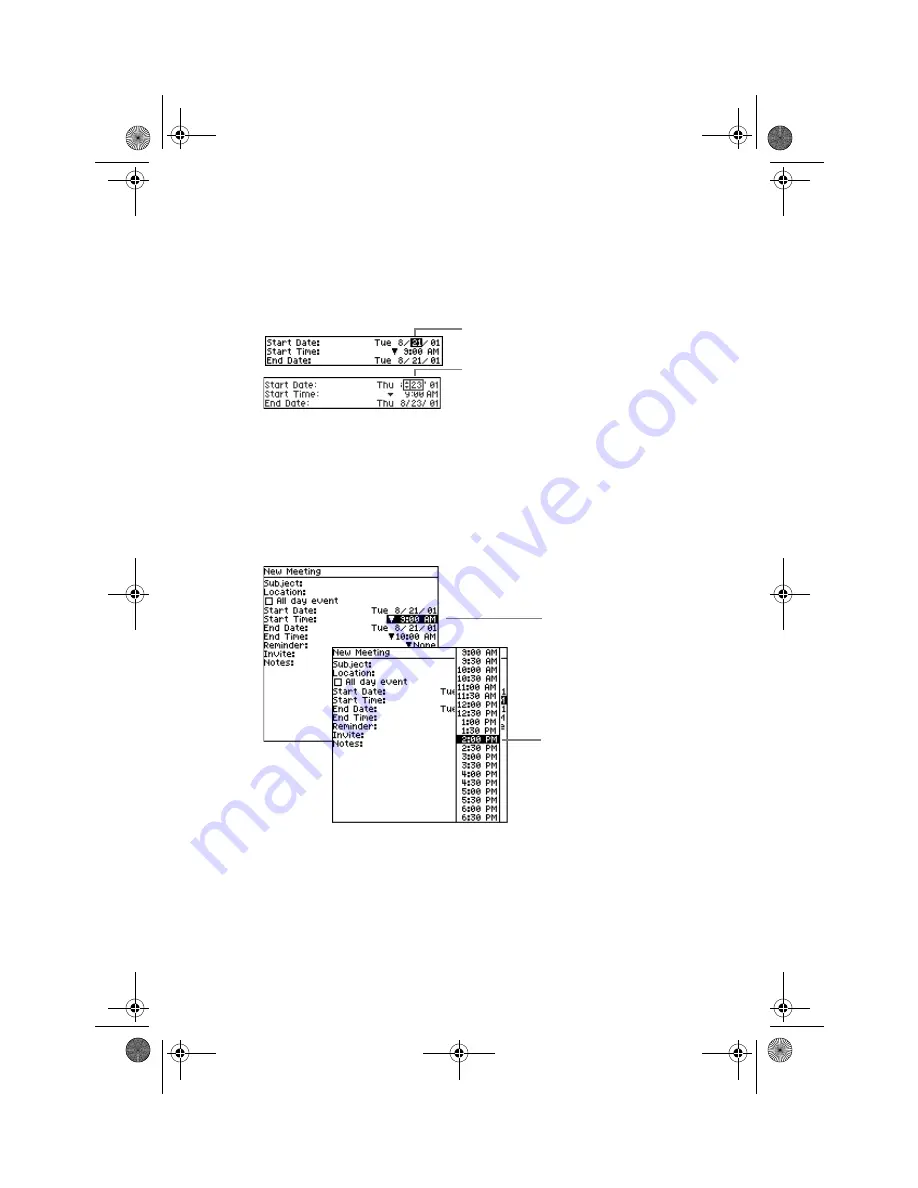
Basics
GoodLink User’s Guide
23
Alpha Draft - Company Confidential
The selection changes to an editable field. Rotate the scroll wheel
until the desired value appears.
2.
Click to confirm the setting.
To change a time:
1.
Scroll to select the time and click.
A menu of times appears.
2.
Scroll to select the desired time and click.
Note: You can also enter a time by typing. For example, type 524
for 5:24 or 2 for 2:00.
Select the field you want to
change and click.
Rotate the scroll wheel until
the desired value appears.
Click to display a
menu of times.
Scroll to select a new
time. Then click.
MobiUser.book Page 23 Monday, April 1, 2002 2:26 PM



































