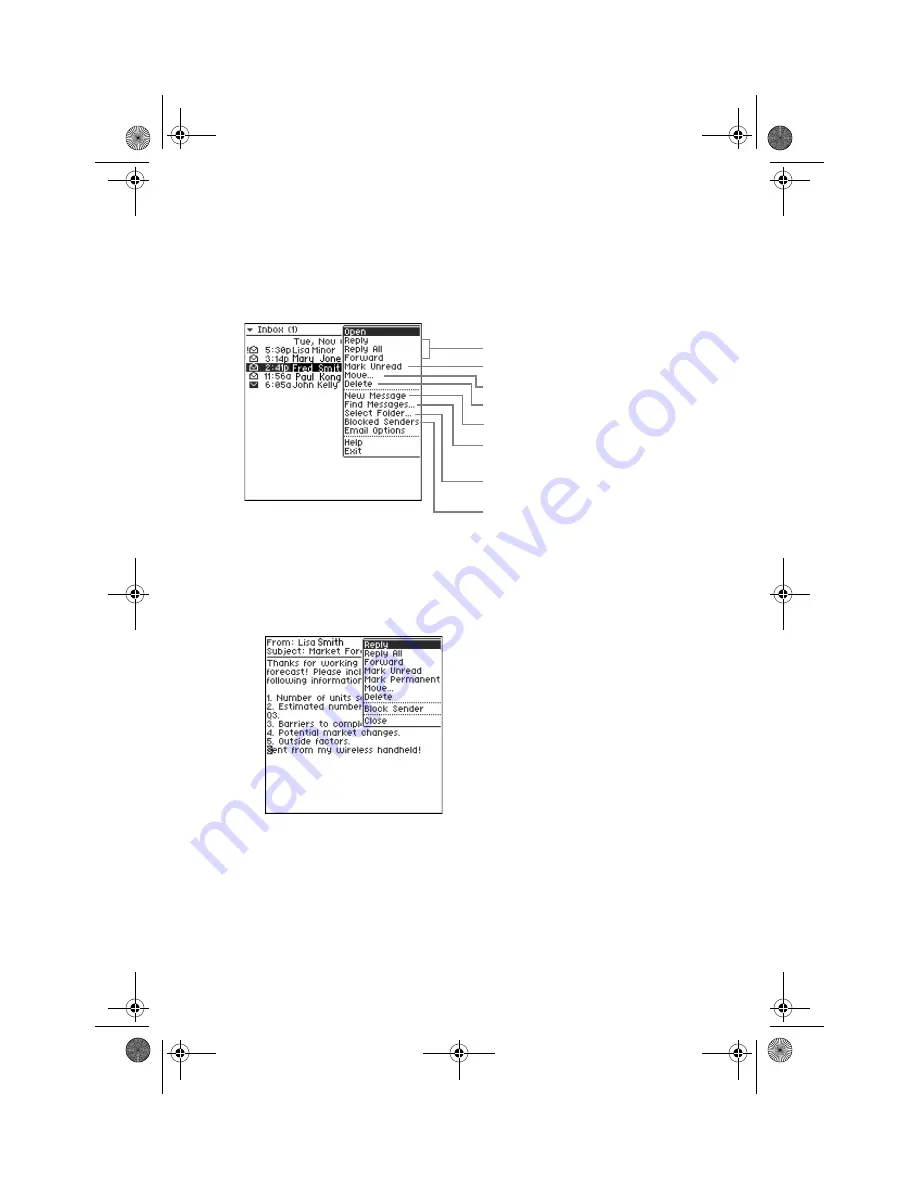
GoodLink User’s Guide
33
Alpha Draft - Company Confidential
Tip:
In addition to opening the message, you can use this menu to
manage email messages in the Inbox (or other mail folders).
Responding to Email Messages
1.
Open the message you want to respond to.
2.
Click the scroll wheel and choose Reply or Reply All.
A response screen appears. The original email text is
automatically included with the response.
Tip:
When you reply to a message, you cannot delete or edit the
original email text. However, you can copy the text to a new
message then edit it as desired.
Click to reply to, reply to all, or forward
the message.
Marks the message read/unread
Moves the message to a folder
Deletes the message
Click to search email messages based
on Author, Subject, or Body text.
Creates a new message
Click to view messages in another
folder.
Click to keep a sender's messages
from being delivered to your handheld.
MobiUser.book Page 33 Monday, April 1, 2002 2:26 PM






































