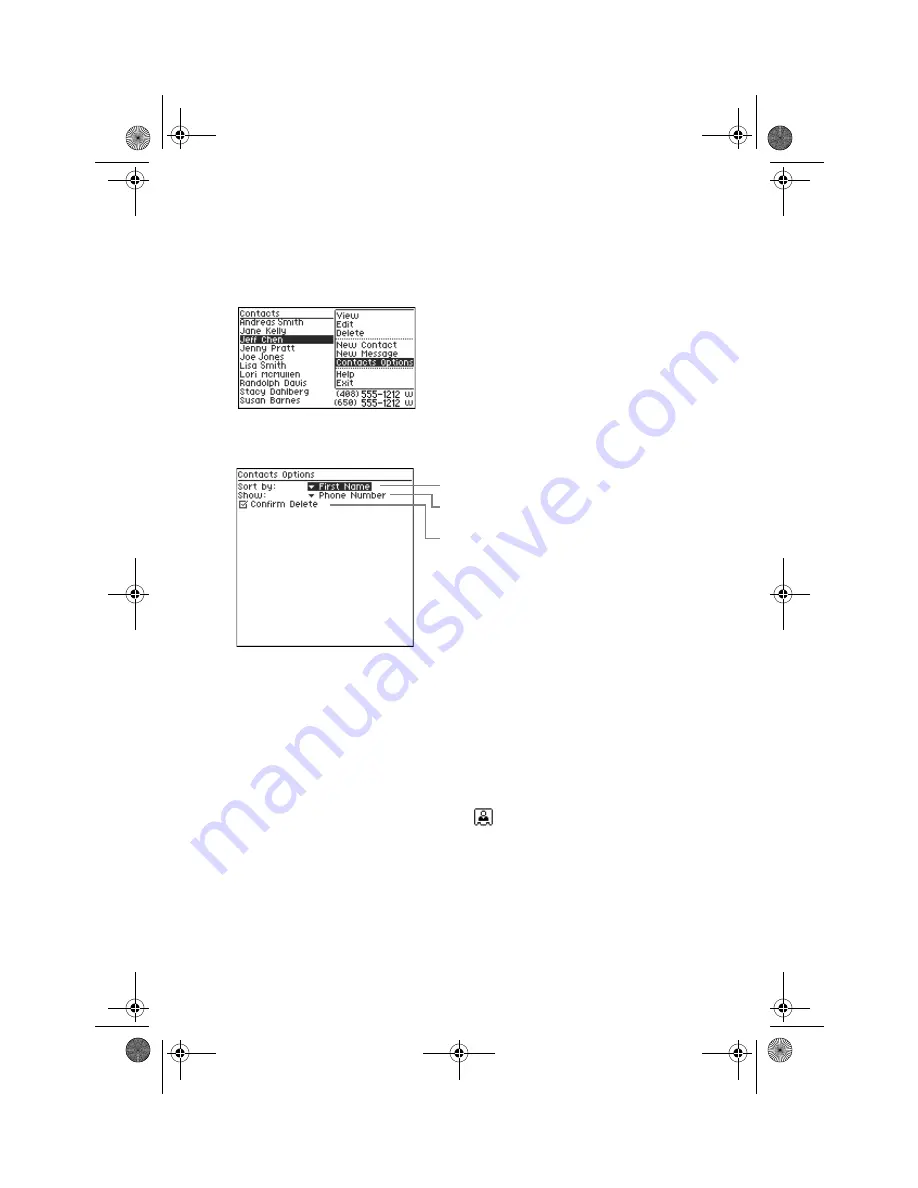
Additional Applications
64
GoodLink User’s Guide
2.
Click and choose Contacts Options from the menu.
A list of options appears.
3.
Select the options you want to set.
4.
When you’ve finished setting options, press Escape to return to
the contacts list.
Using Contacts with Other Applications
You can send email directly from the Contacts application.
1.
On the home screen, click Contacts
.
2.
Select a contact and click. Choose Compose from the menu.
Click to sort by first or last name.
Click this box to display a confirmation
message when you delete a contact.
Click to display the phone number or
company name in the contacts list.
MobiUser.book Page 64 Monday, April 1, 2002 2:26 PM



































