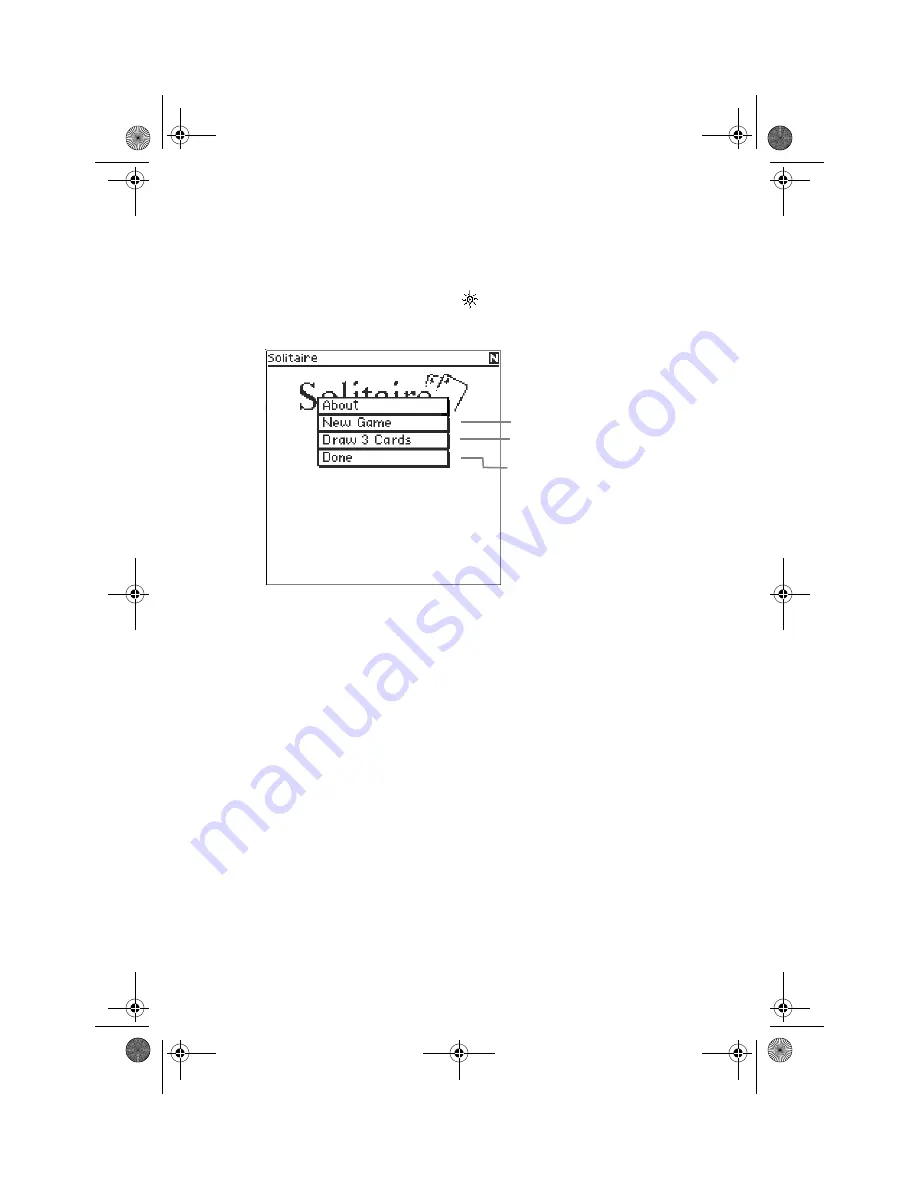
Solitaire
GoodLink User’s Guide
89
2.
If you are returning to a game in progress and want to start a new
game, move the cursor to the
symbol and click. From the
options menu that appears, select New Game.
3.
To move a card, position the cursor over it and click. Move the
card in the same way that you move the cursor. To drop the card,
click the scroll wheel. Any cards on top of the card you select
move with it.
To move the top card in a column when building on the aces,
move to the column and hold down the Alt key while turning the
scroll wheel, to scroll to the card. Click the card and you can move
it by itself.
4.
Move aces to the top row as you encounter them and then build
on them when possible. Move kings to vacancies in the bottom
row when they occur.
5.
To deal, click on the deck. You can deal three cards or one card at a
time. The Draw option toggles between the two choices.
6.
When you’ve finished playing the game, or to leave and come
back later to the game in progress, press Backspace (Escape) to
exit.
Deals a new game
Toggles between drawing 1 and
3 cards
Closes this menu
MobiUser.book Page 89 Monday, April 1, 2002 2:26 PM







































