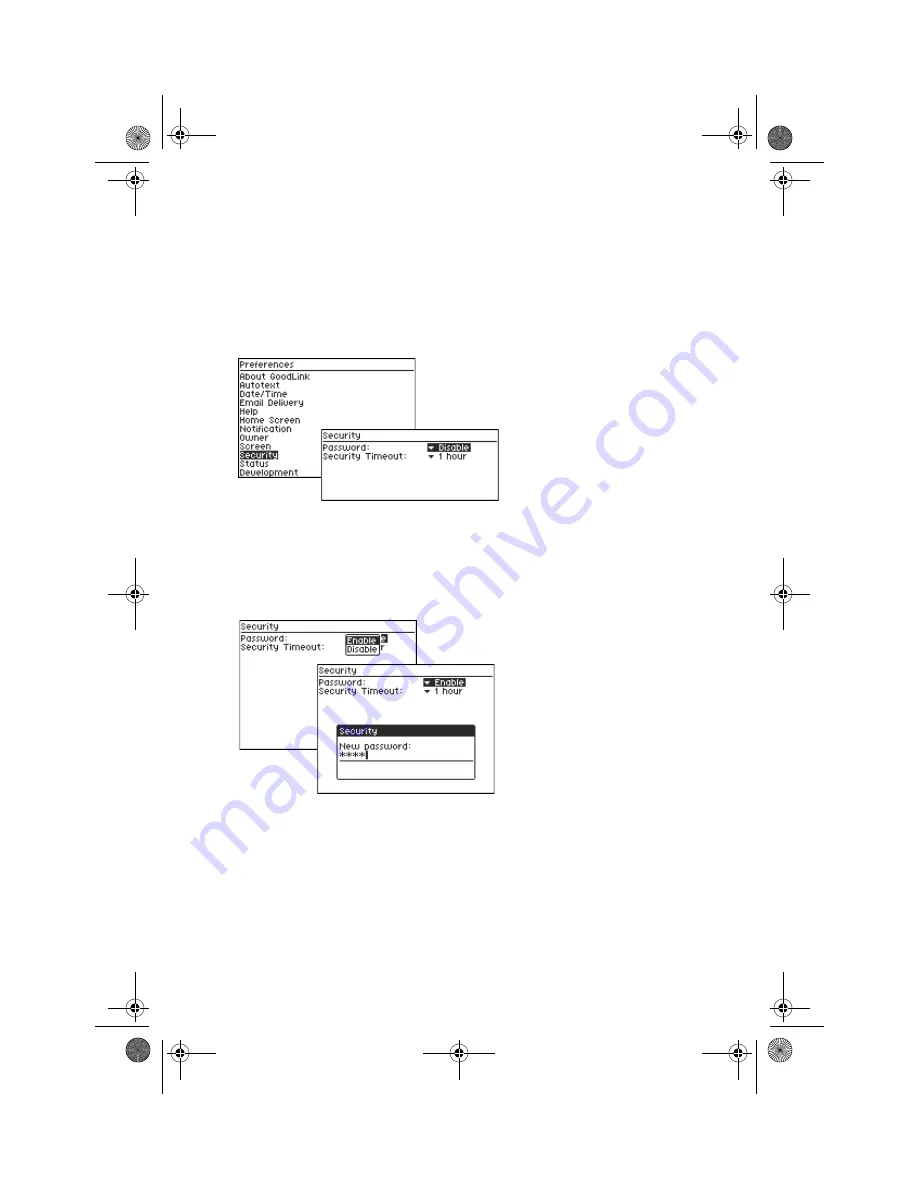
Preferences and Maintenance
98
GoodLink User’s Guide
Alpha Draft - Company Confidential
Adding a Password
To add a password:
1.
Open Preferences and click Security.
2.
Choose Enable from the Password menu.
3.
Type a password (at least four characters) for your handheld. The
password is case-sensitive. You can use any characters that you
can type on the keyboard. Then press Enter.
.
A confirmation screen appears asking you to enter the password
again.
4.
Retype your password. Then press Enter.
MobiUser.book Page 98 Monday, April 1, 2002 2:26 PM





































