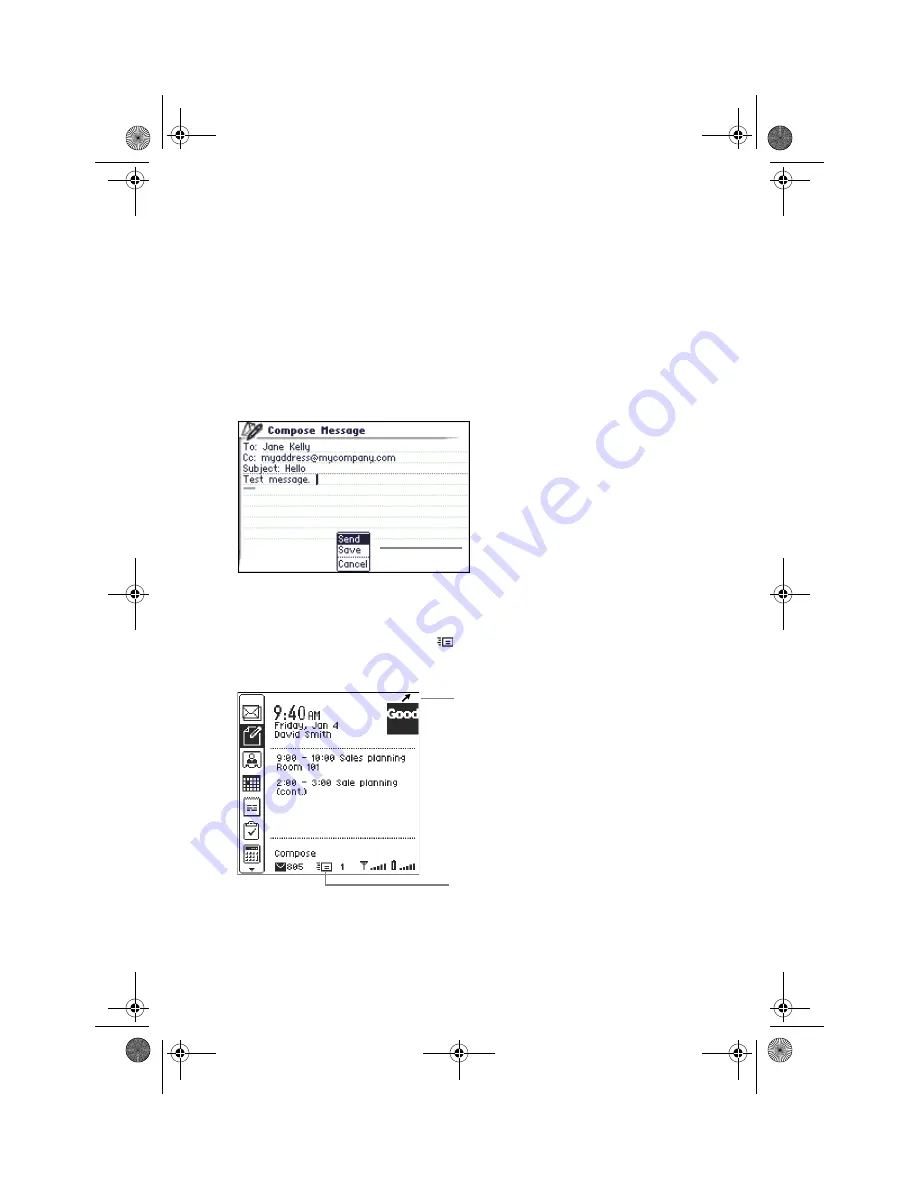
Tutorial: Sending an Email Message
12
GoodLink User’s Guide
Alpha Draft - Company Confidential
As you type, you might notice an Autotext feature. Autotext
automatically types capital letters at the beginning of sentences,
translates abbreviations into complete words, inserts apostrophes,
and corrects common misspellings. For example, if you type dont,
it changes to don’t. If you type ahve, it changes to have.
8.
When you’ve finished typing the message, click the scroll wheel.
A menu appears.
9.
Choose Send.
The home screen reappears. While the message is being sent,
you’ll see a sending mail icon
at the bottom of your screen.
Once the message is sent, the icon disappears.
Click the Menu button to
display a menu.
Indicates 1 email message is
being sent
Arrow indicates the handheld is
sending information.
MobiUser.book Page 12 Monday, April 1, 2002 2:26 PM

































