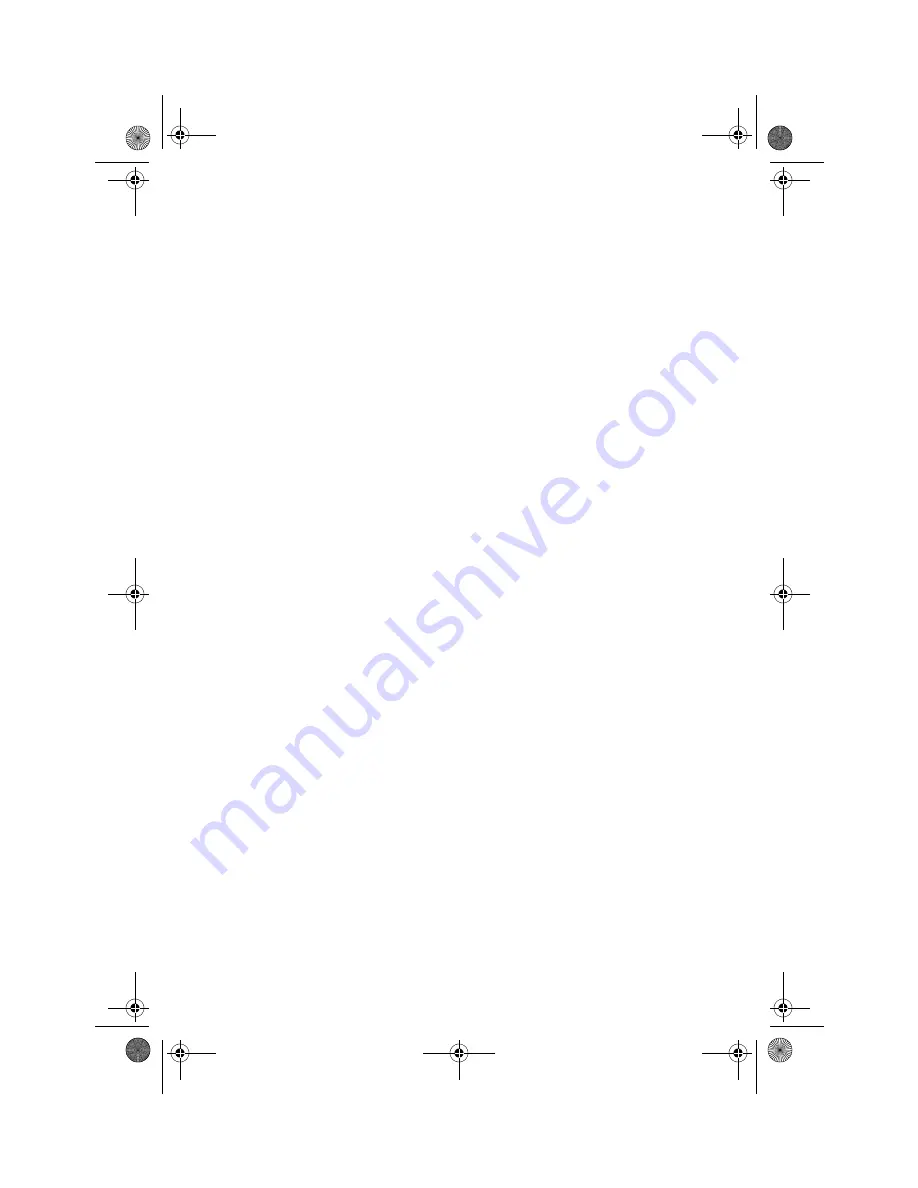
Using GoodLink Applications – Basics and Email
18
GoodLink User’s Guide
Alpha Draft - Company Confidential
About GoodLink Applications
GoodLink Applications are automatically synchronized with your
email server account. Synchronization includes:
•
Email messages and folders
Both message status and folder contents are synchronized. For
example:
-
Messages marked read on your handheld are marked read on
the email server and in your Outlook application.
-
New messages sent to your email server Inbox are
automatically sent to your handheld.
-
Messages you delete from the Inbox on your handheld are also
deleted from the Inbox in Outlook.
-
Email folders you add, delete, or rearrange in Outlook also
appear on your handheld.
For more information, on email synchronization, see “Using Email
Folders” on page 41.
•
Contacts
All personal contacts are synchronized. Personal contacts are
those stored in the “Contacts” folder in your account (the ones
that you see when you click the Contacts folder in Outlook).
•
Calendar
Both calendar appointments and meeting requests are
synchronized. You can create, change, and delete meetings, and
accept, or decline meeting requests from your handheld.
•
Tasks
Tasks are synchronized. Recurring events in Outlook appear as
individual events on the handheld.
•
Notes
Notes are synchronized. Up to 4K of text per note is included.
You do not need a cradle or the desktop software installed on your
computer to synchronize. Synchronization happens automatically
MobiUser.book Page 18 Monday, April 1, 2002 2:26 PM

































