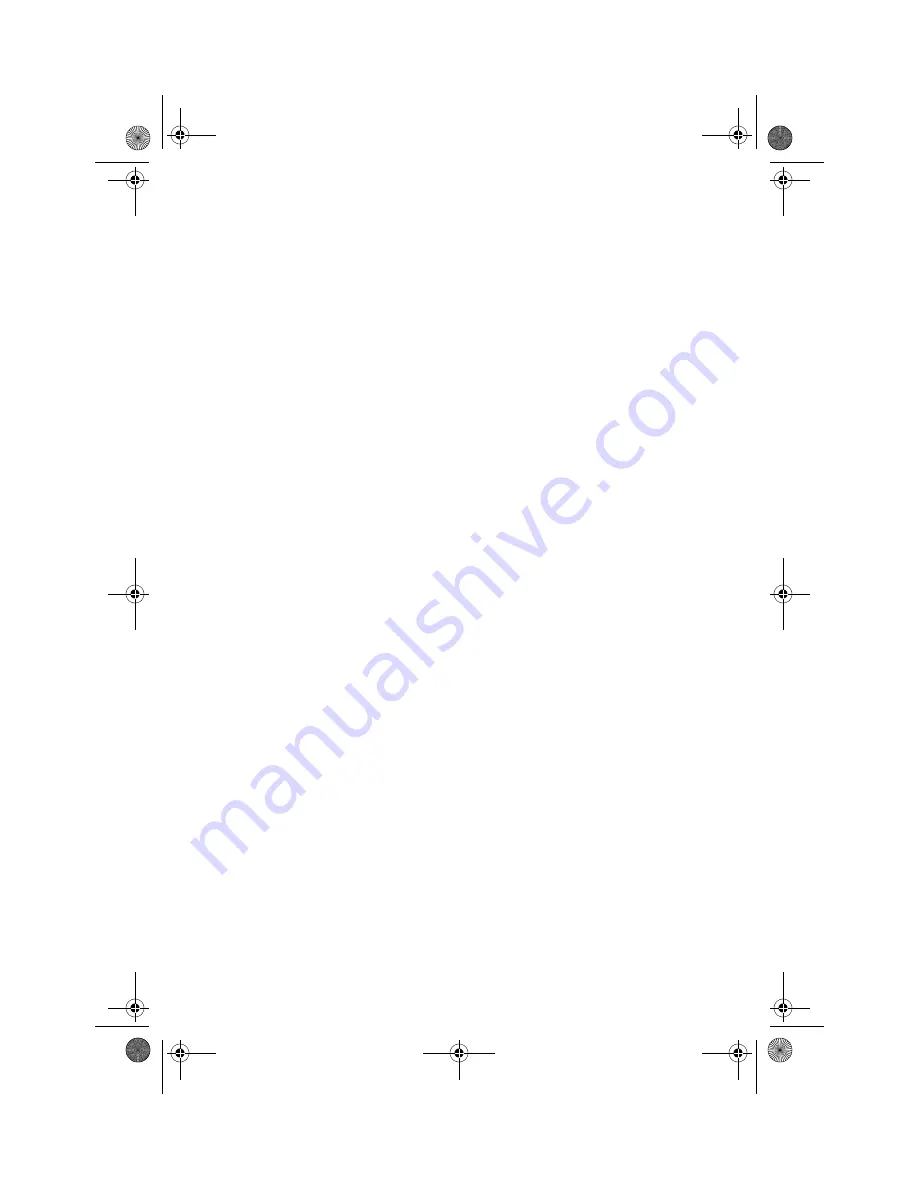
Basics
GoodLink User’s Guide
19
Alpha Draft - Company Confidential
whenever the handheld radio is on and you are in coverage, as
shown by the signal-strength indicator
on your handheld.
Basics
This section describes some basic procedures you can use to select
items on the screen, type text, and navigate. Information includes:
•
Opening an application
•
Using menus
•
Setting the text insertion point
•
Using checkboxes
•
Changing dates and times
•
Returning to the home screen
•
Getting help
•
Turning the radio on and off
•
Turning the handheld on and off
•
Resetting the handheld
MobiUser.book Page 19 Monday, April 1, 2002 2:26 PM


































