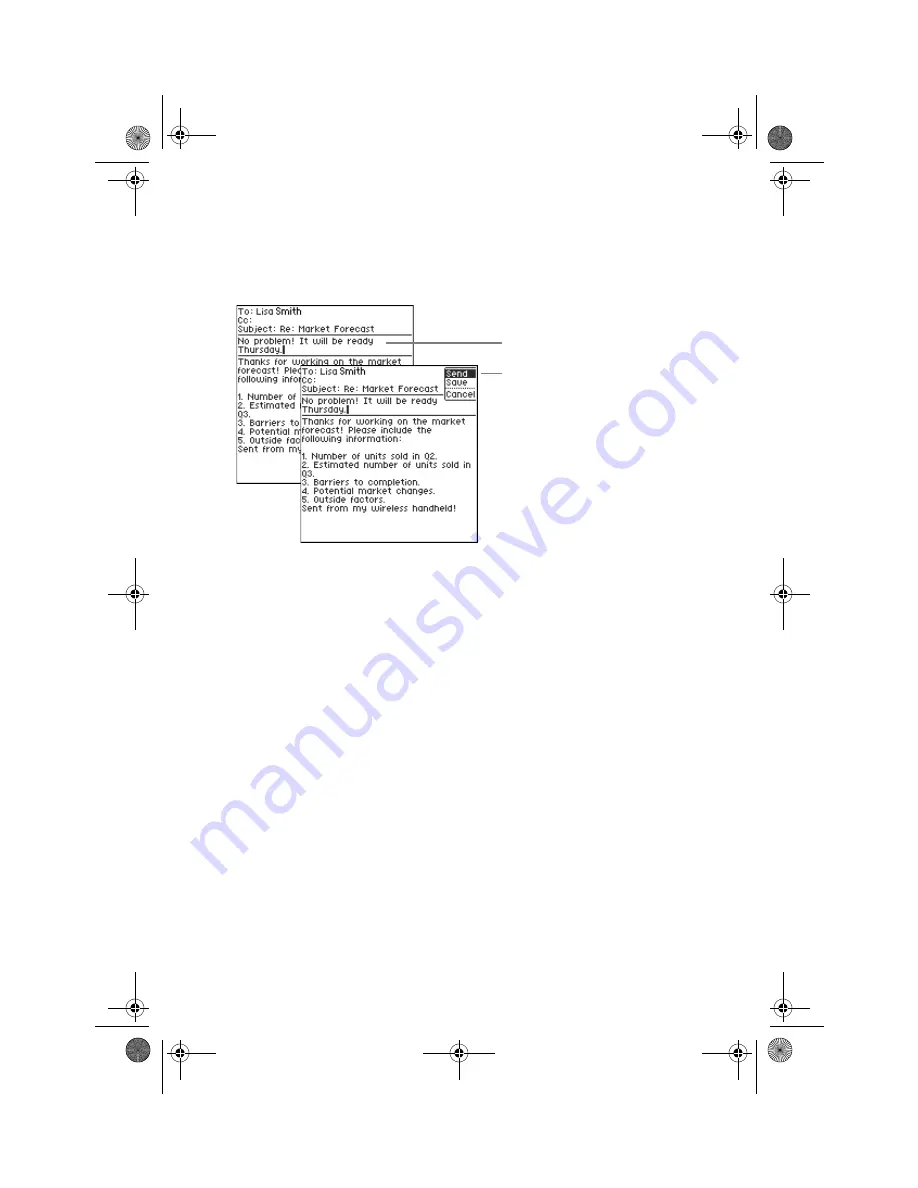
Using GoodLink Applications – Basics and Email
34
GoodLink User’s Guide
Alpha Draft - Company Confidential
3.
Type your response.
4.
When you’ve finished your response, click the scroll wheel and
choose Send.
Messages you send are temporarily stored in the Outbox folder on
your handheld. Once a message is sent, a copy is stored in the Sent
Items folder.
Responding to a Meeting Request
You can use your handheld to respond to a meeting request.
Meetings you accept are automatically added to your calendar.
To respond to a meeting request:
1.
Open the Inbox and select the meeting request.
Type your response.
Click to send the
response.
MobiUser.book Page 34 Monday, April 1, 2002 2:26 PM































