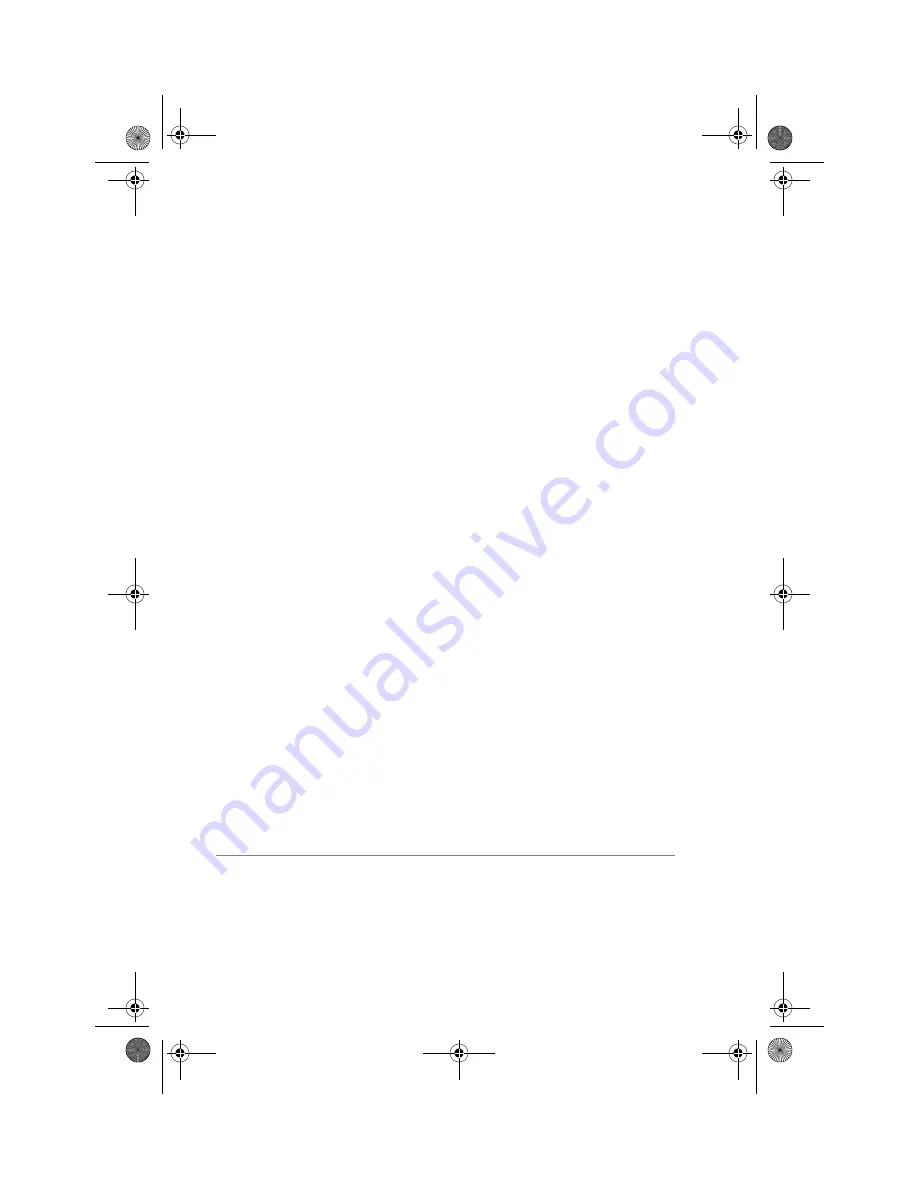
Using GoodLink Applications – Basics and Email
52
GoodLink User’s Guide
Alpha Draft - Company Confidential
handheld. Click “More” to synchronize and display the complete
message. Email messages older than a month are not
synchronized; neither message nor header is sent.
•
Email recipients in the To: field are limited to 32.
Viewing Digitally-Signed or Encrypted Messages
Email messages that are digitally signed and encrypted (with a
personal certificate) are not sent to your handheld. Instead, a message
appears on your handheld indicating you have received this type of
message. You can use the Outlook application on your computer to
view the message.
Email messages that are digitally signed, but not encrypted (with a
personal certificate), can be viewed on your handheld. Make sure the
sender selects the following Message Options > Security Properties in
Outlook:
•
Add digital signature to this message
•
Send this message as clear text signed
Make sure the following option is not selected:
•
Encrypt message contents and attachments
Keyboard Command Reference
The following tables include a list of keyboard shortcuts you can use
with GoodLink Applications.
Home Screen Shortcuts
Key
Description
E
Opens the Email application
C
Opens the Calendar application
O
Opens the Contacts application
MobiUser.book Page 52 Monday, April 1, 2002 2:26 PM















































