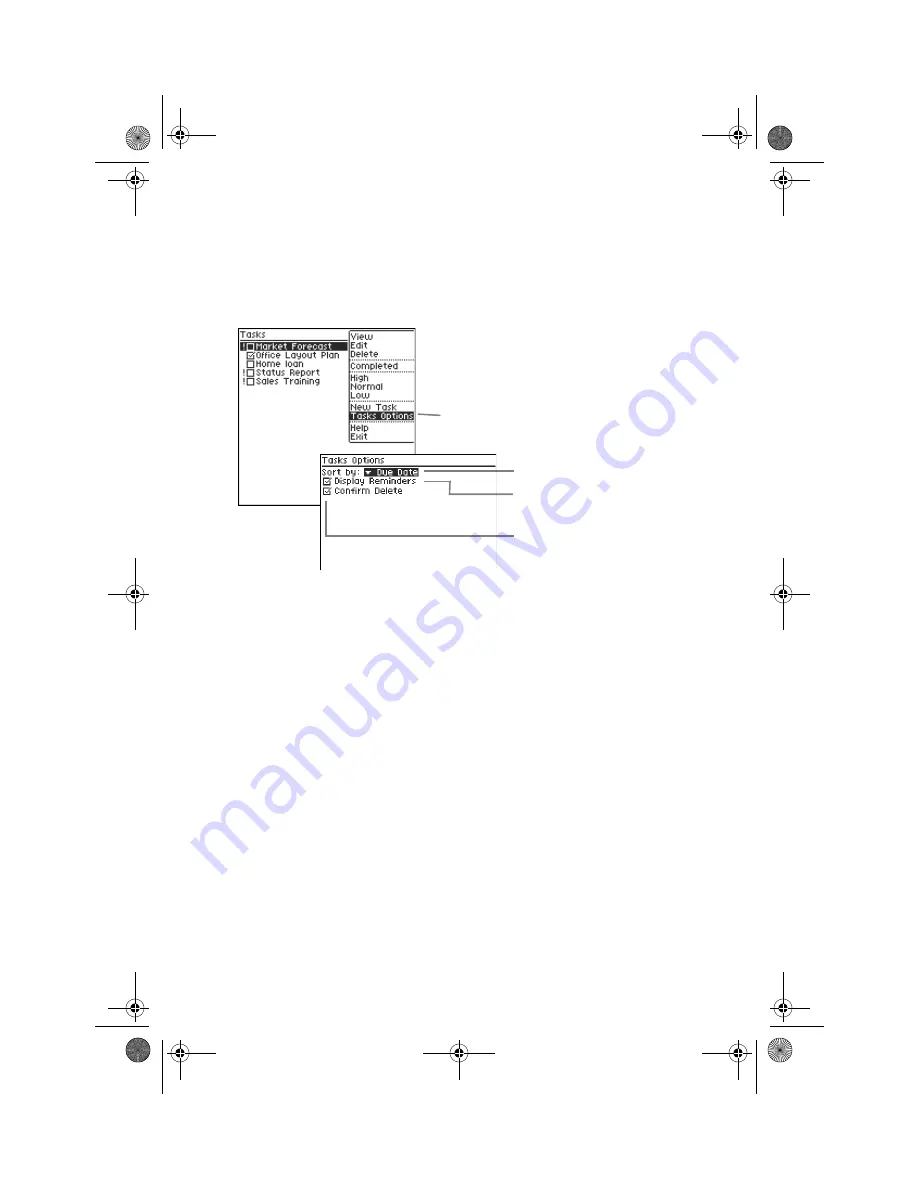
Additional Applications
80
GoodLink User’s Guide
2.
Click and choose Task Options from the menu.
A list of options appears.
3.
Select the options you want to set.
4.
When you’ve finished setting options, press Escape.
Notes
Your handheld includes a Notes application you can use to jot down
questions, ideas, directions, checklists, or any other bits of
information you want to store on your handheld. Notes on your
handheld are automatically synchronized with notes in Outlook.
The Notes application enables you to:
•
View or edit existing notes
•
Create new notes
•
Copy note text to other applications
Click to set task options.
Click to sort tasks by
due date or priority.
Select this option to display
a confirmation message
when you delete a task.
Select this option to display
task reminders.
MobiUser.book Page 80 Monday, April 1, 2002 2:26 PM

































