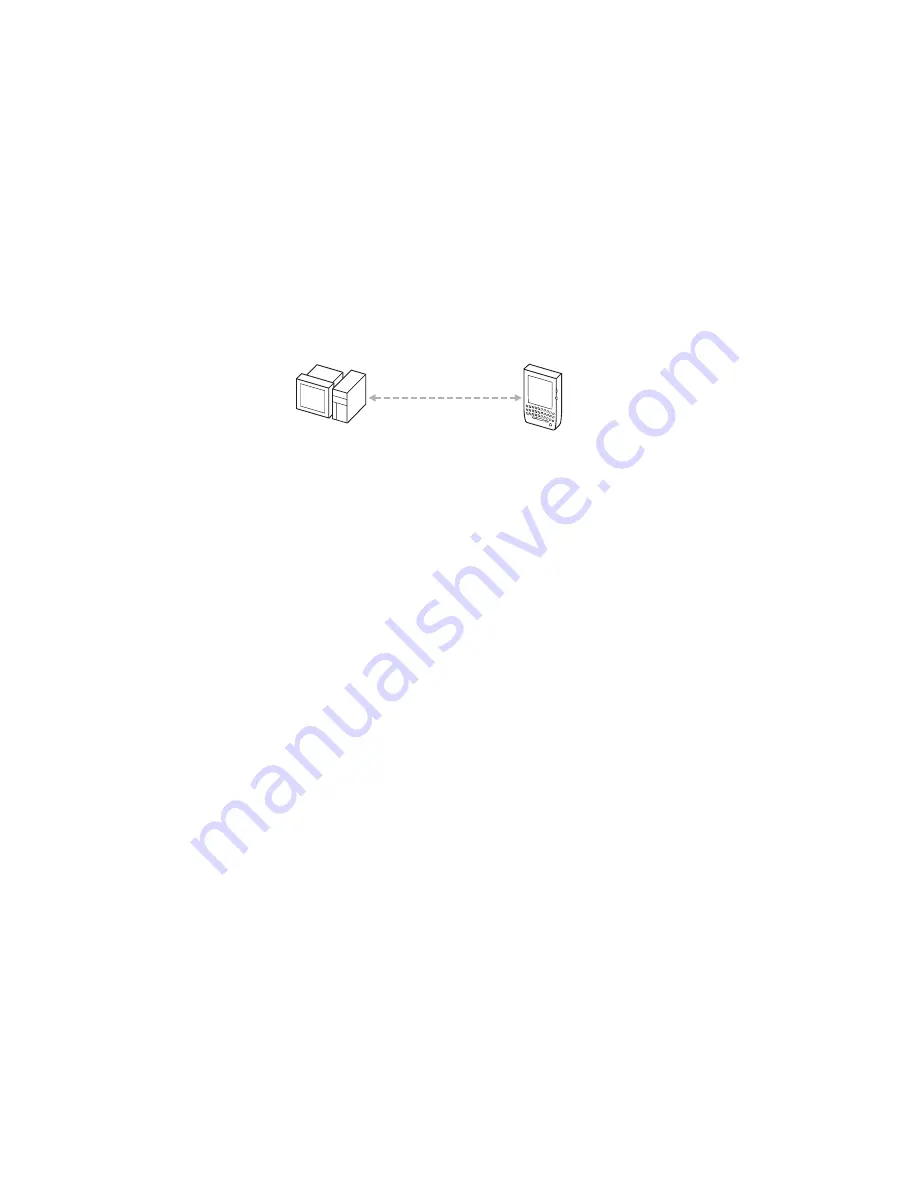
Overview
6
GoodLink User’s Guide
When you turn on the handheld radio, it connects with the GoodLink
wireless network. In turn, this network communicates with your
corporate network. Information from your Outlook account on the
Exchange server is synchronized with information on your handheld.
Handheld setup instructions in this manual assume your corporation
has a GoodLink Server installed on your network and your handheld
has been added to your account by your Microsoft Exchange
administrator.
For Additional Information
For more information about GoodLink products, visit the Good
Technology Web site at http://www.good.com or contact Customer
Service at 1-408-400-4992.
Handheld
Device
Outlook
Applications
Continuous
Synchronization
Summary of Contents for GoodLink RIM 950
Page 1: ...GoodLink Wireless Corporate Messaging User s Guide Version 1 0...
Page 2: ...GoodLink User s Guide...
Page 3: ...GoodLink Wireless Corporate Messaging User s Guide Version 1 0...
Page 88: ...Additional Applications 80 GoodLink User s Guide...
Page 104: ...Preferences and Maintenance 96 GoodLink User s Guide...



































