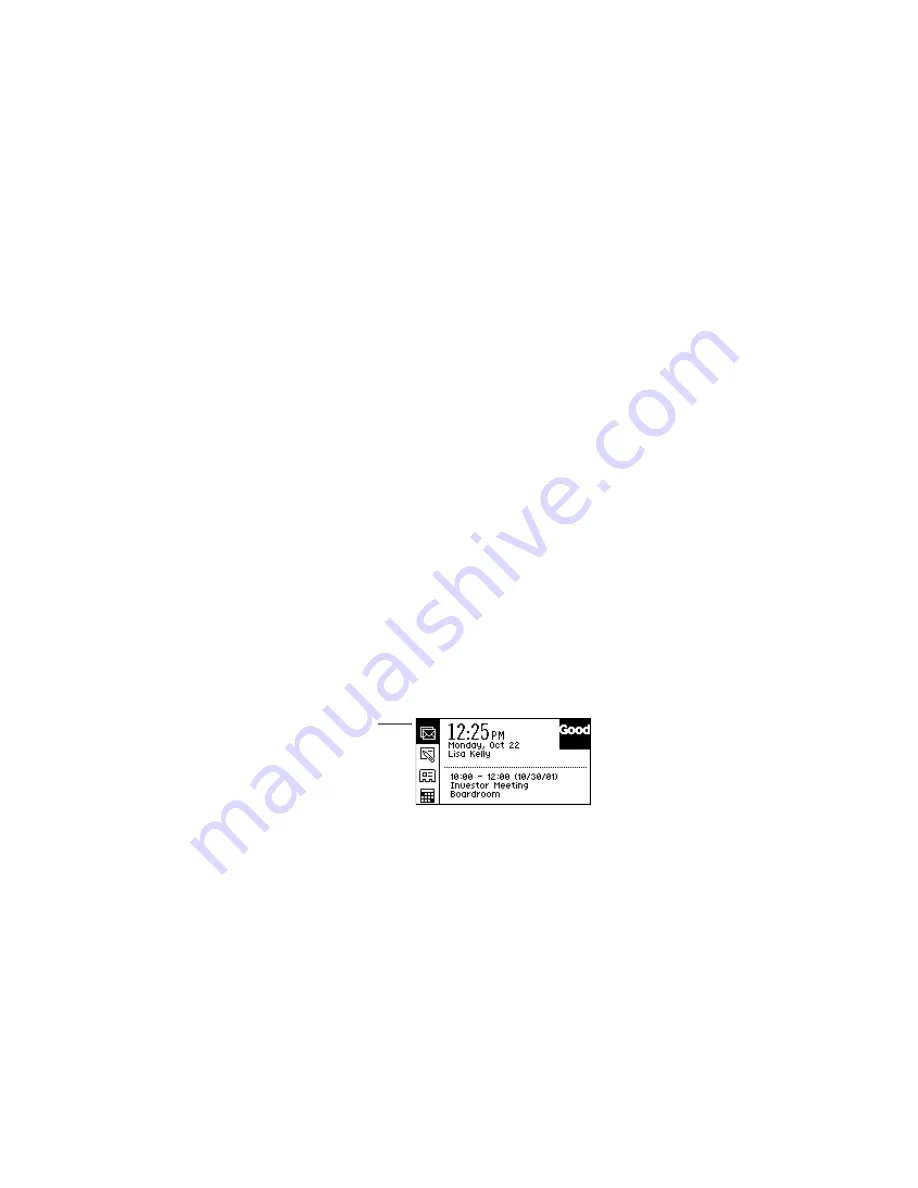
Basics
GoodLink User’s Guide
17
Basics
This section describes some basic procedures you can use to select
items on the screen, type text, and navigate. Information includes:
•
Opening an application
•
Using menus
•
Setting the text insertion point
•
Using checkboxes
•
Changing dates and times
•
Returning to the home screen
•
Getting help
•
Turning the radio on and off
•
Turning the handheld on and off
Opening an Application
Each application is represented by an icon on the home screen. To
open an icon:
1.
Rotate the trackwheel until the icon is highlighted. This is called
scrolling.
2.
Click the trackwheel to open the icon.
Using Menus
Each application includes a set of menus you can use to select
commands.
Scroll to highlight the
icon, then click.
Summary of Contents for GoodLink RIM 950
Page 1: ...GoodLink Wireless Corporate Messaging User s Guide Version 1 0...
Page 2: ...GoodLink User s Guide...
Page 3: ...GoodLink Wireless Corporate Messaging User s Guide Version 1 0...
Page 88: ...Additional Applications 80 GoodLink User s Guide...
Page 104: ...Preferences and Maintenance 96 GoodLink User s Guide...



































