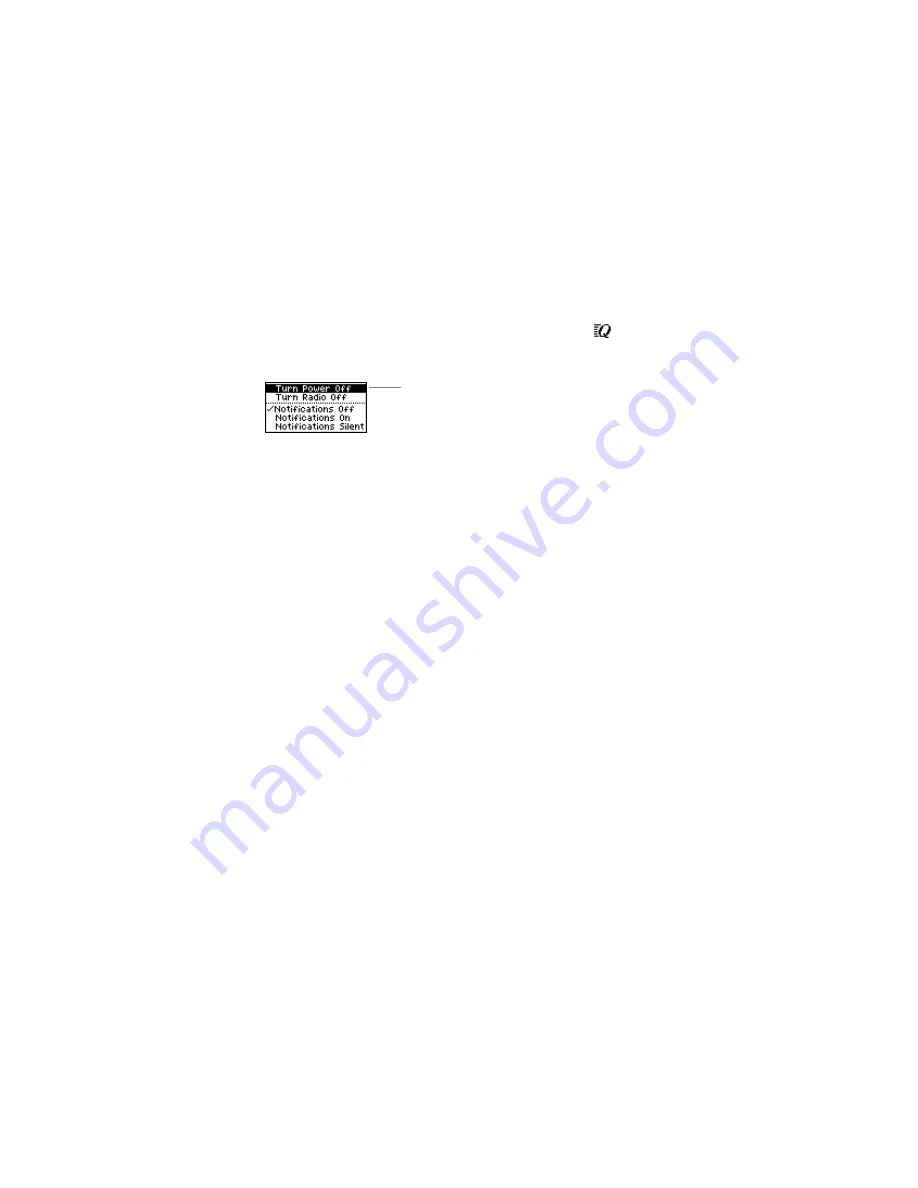
Basics
GoodLink User’s Guide
23
Turning the Handheld Off and On
To turn your handheld off:
1.
On the home screen, click the Quick Settings icon
.
The Quick Settings menu appears.
2.
Choose Turn Power Off.
On the RIM 957, you can also turn power off by holding down the
silver key.
Important:
Turning the handheld off does not turn the Radio off. If
the radio must be off (for example, on an airplane), make sure you
use the Turn Radio Off command.
To turn your handheld back on:
•
On the RIM 957, press the silver button.
•
On the RIM 950, click the trackwheel.
Click to turn power off.
Summary of Contents for GoodLink RIM 950
Page 1: ...GoodLink Wireless Corporate Messaging User s Guide Version 1 0...
Page 2: ...GoodLink User s Guide...
Page 3: ...GoodLink Wireless Corporate Messaging User s Guide Version 1 0...
Page 88: ...Additional Applications 80 GoodLink User s Guide...
Page 104: ...Preferences and Maintenance 96 GoodLink User s Guide...



































