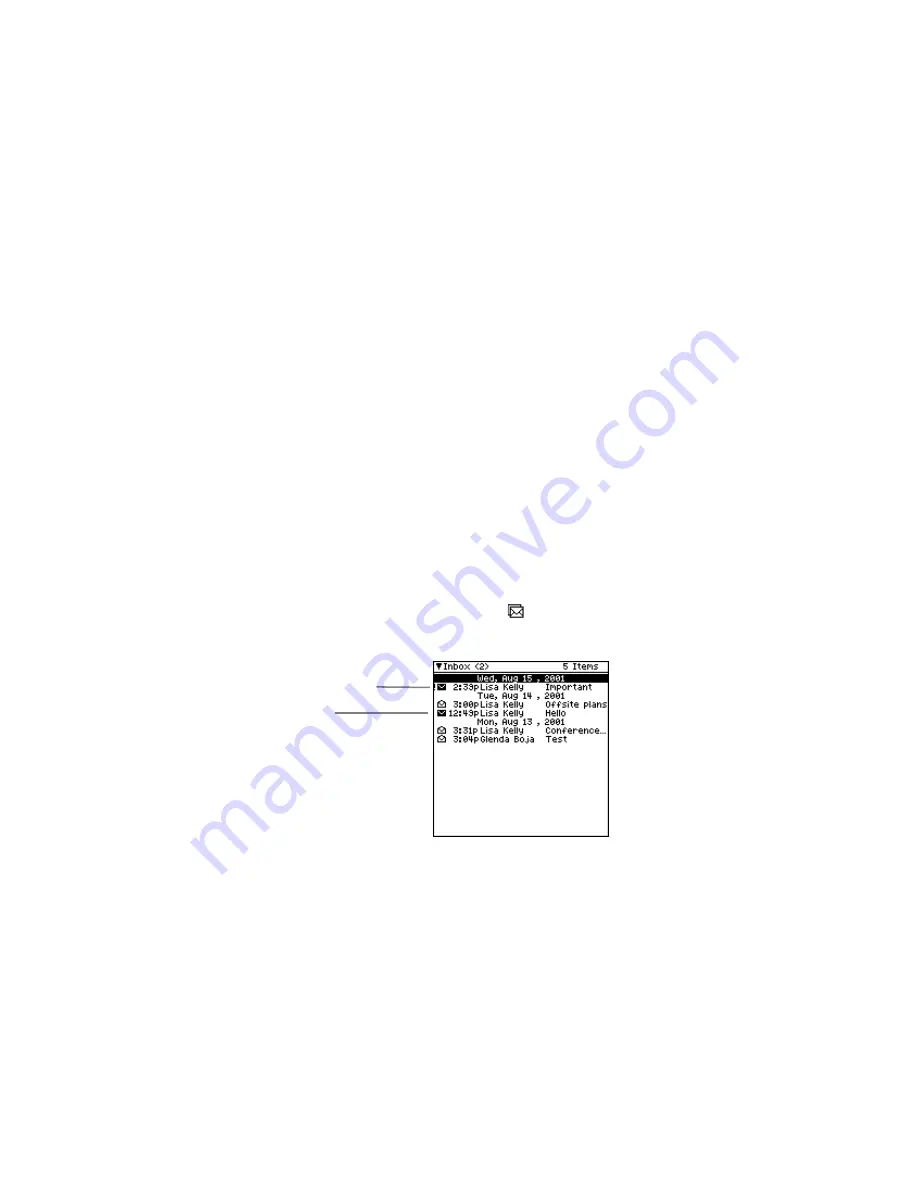
Using GoodLink Applications – Basics and Email
28
GoodLink User’s Guide
After you set up your handheld, email messages sent to your
Outlook account also appear in your handheld Inbox. You can use the
Email application on your handheld to open, file, and/or reply to
these messages as desired.
With the exception of the Drafts folder, email messages on your
handheld are synchronized with email messages in your Outlook
account. For details, see “Using Email Folders” on page 37.
Note: If your email is set up to receive messages in a folder rather than
the Inbox, make sure that folder is set for synchronization with your
handheld. Otherwise, new email messages sent to that folder will not
appear on your handheld. For more information, see “Synching All
Incoming Messages” on page 46.
Viewing Email Messages
To view messages in your Inbox:
1.
On the home screen, click the Inbox icon
.
Your Inbox appears with a list of messages.
An exclamation point (!) indicates
a High priority message.
Unread message
Summary of Contents for GoodLink RIM 950
Page 1: ...GoodLink Wireless Corporate Messaging User s Guide Version 1 0...
Page 2: ...GoodLink User s Guide...
Page 3: ...GoodLink Wireless Corporate Messaging User s Guide Version 1 0...
Page 88: ...Additional Applications 80 GoodLink User s Guide...
Page 104: ...Preferences and Maintenance 96 GoodLink User s Guide...




































