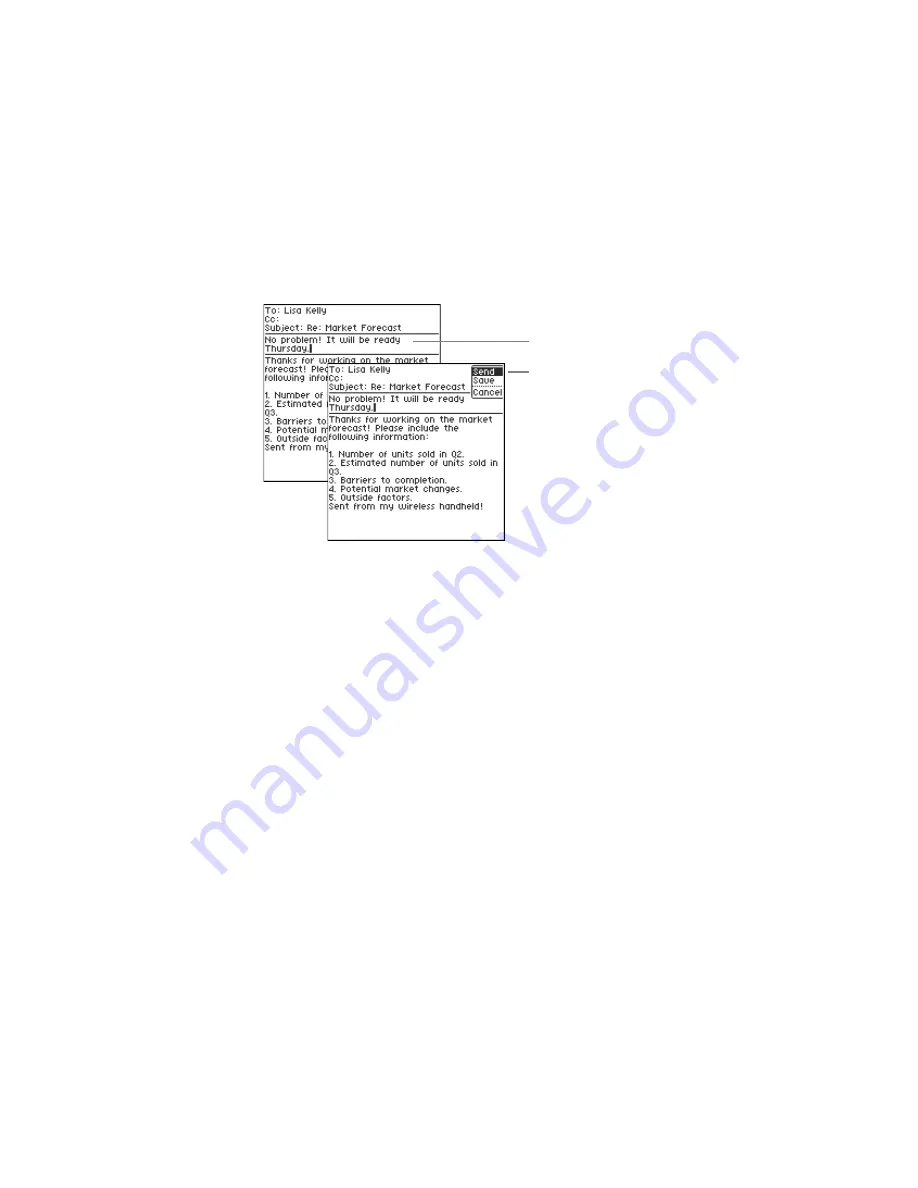
GoodLink User’s Guide
31
3.
Type your response.
4.
When you’ve finished your response, click the trackwheel and
choose Send.
Messages you send are temporarily stored in the Outbox folder on
your handheld. Once a message is sent, a copy is stored in the Sent
Items folder.
Responding to a Meeting Request
You can use your handheld to respond to a meeting request.
Meetings you accept are automatically added to your calendar.
To respond to a meeting request:
1.
Open the Inbox and select the meeting request.
Type your response.
Click to send the
response.
Summary of Contents for GoodLink RIM 950
Page 1: ...GoodLink Wireless Corporate Messaging User s Guide Version 1 0...
Page 2: ...GoodLink User s Guide...
Page 3: ...GoodLink Wireless Corporate Messaging User s Guide Version 1 0...
Page 88: ...Additional Applications 80 GoodLink User s Guide...
Page 104: ...Preferences and Maintenance 96 GoodLink User s Guide...



































