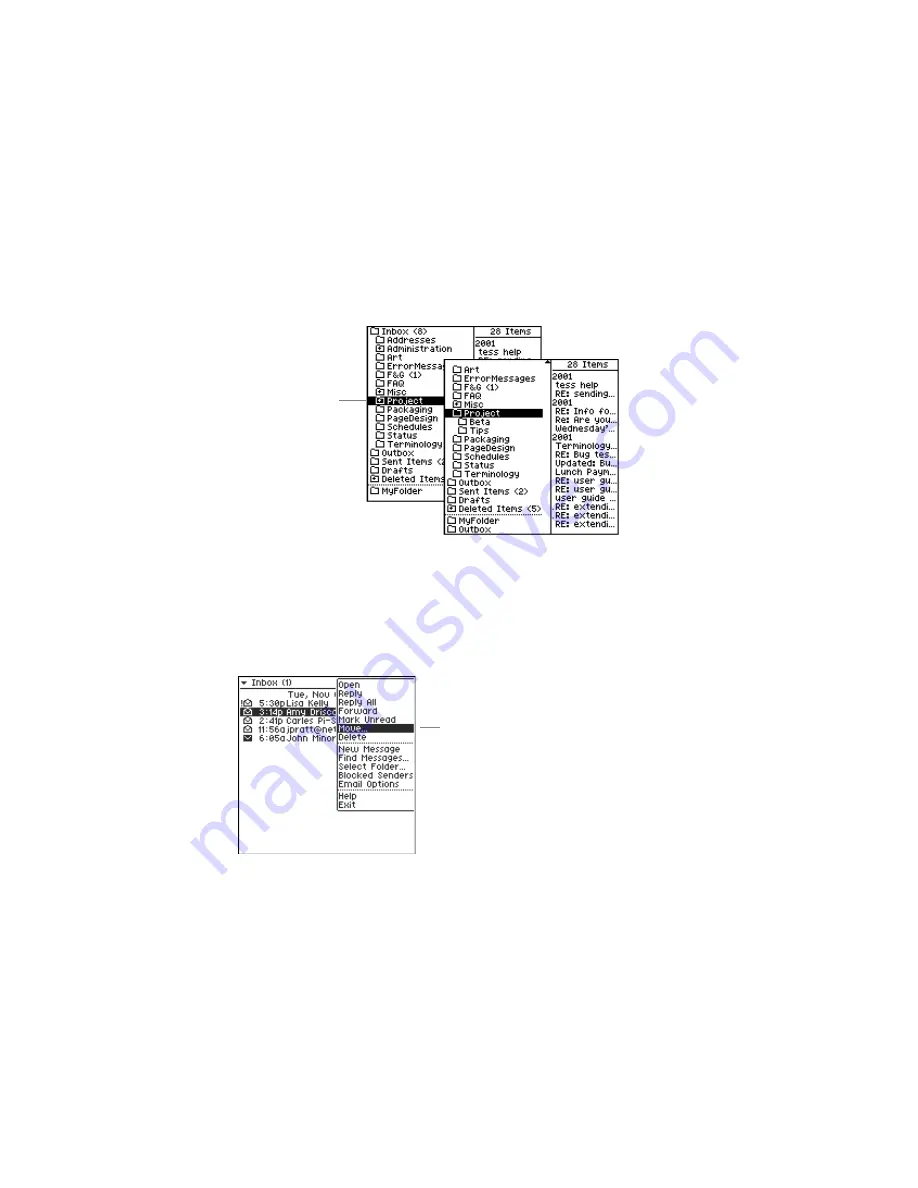
Using GoodLink Applications – Basics and Email
40
GoodLink User’s Guide
A small plus (+) symbol on a folder indicates the folder contains
sub-folders. Click to display the sub-folders.
Filing Email Messages
To file a message:
1.
Select the message you want to file.
2.
Click the trackwheel and choose Move.
Click to expand or
collapse the folder
hierarchy.
Click to file a message.
Summary of Contents for GoodLink RIM 950
Page 1: ...GoodLink Wireless Corporate Messaging User s Guide Version 1 0...
Page 2: ...GoodLink User s Guide...
Page 3: ...GoodLink Wireless Corporate Messaging User s Guide Version 1 0...
Page 88: ...Additional Applications 80 GoodLink User s Guide...
Page 104: ...Preferences and Maintenance 96 GoodLink User s Guide...






























