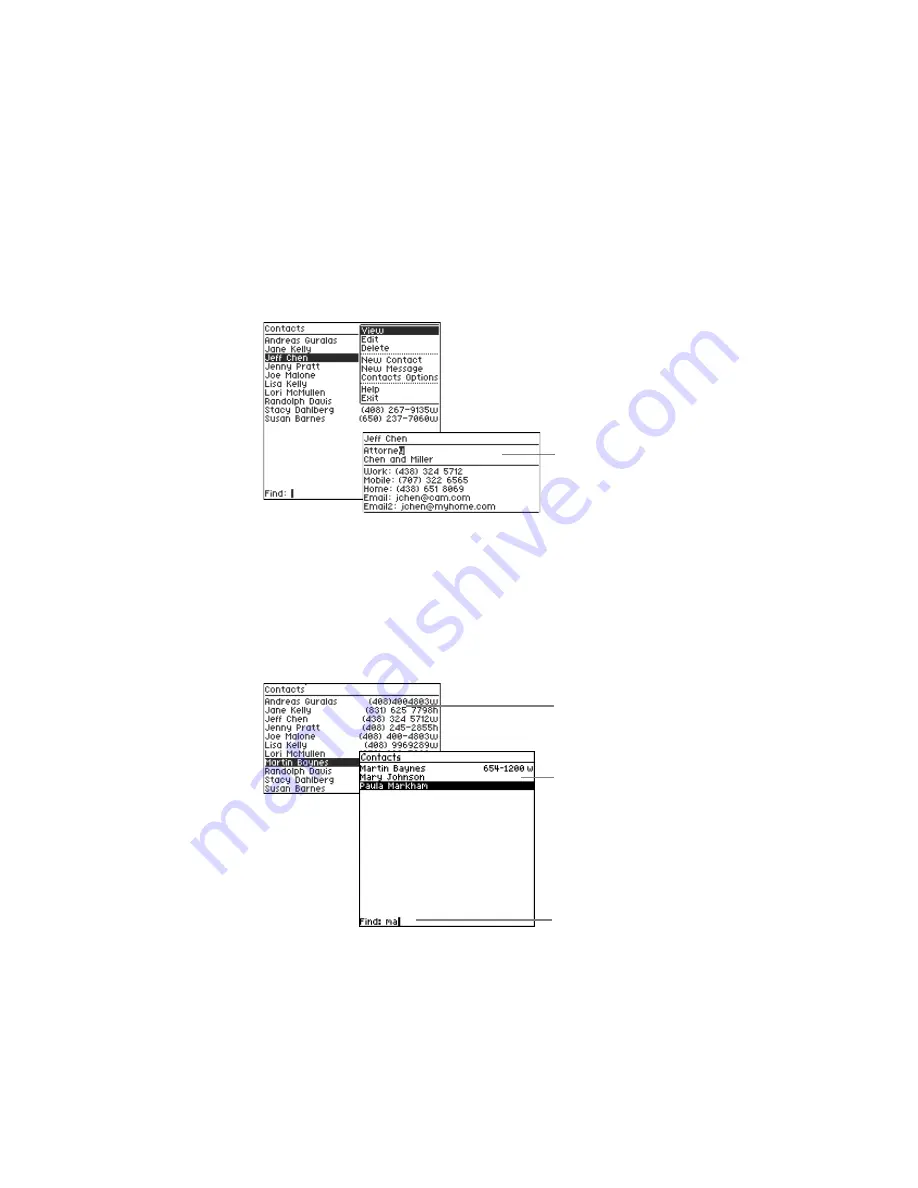
Contacts
GoodLink User’s Guide
53
2.
To view detailed information about a contact, click the contact and
choose View from the menu.
Finding Contacts
You can find contacts based on the first few characters of a first name
or last name. This feature is useful for working with long lists of
contacts.
1.
To find a contact, start typing in the Find field at the bottom of the
screen.
Detailed information
about a contact
Complete list of contacts
Contacts that match the
characters you typed in
the Find field
Find field
Summary of Contents for GoodLink RIM 950
Page 1: ...GoodLink Wireless Corporate Messaging User s Guide Version 1 0...
Page 2: ...GoodLink User s Guide...
Page 3: ...GoodLink Wireless Corporate Messaging User s Guide Version 1 0...
Page 88: ...Additional Applications 80 GoodLink User s Guide...
Page 104: ...Preferences and Maintenance 96 GoodLink User s Guide...






























