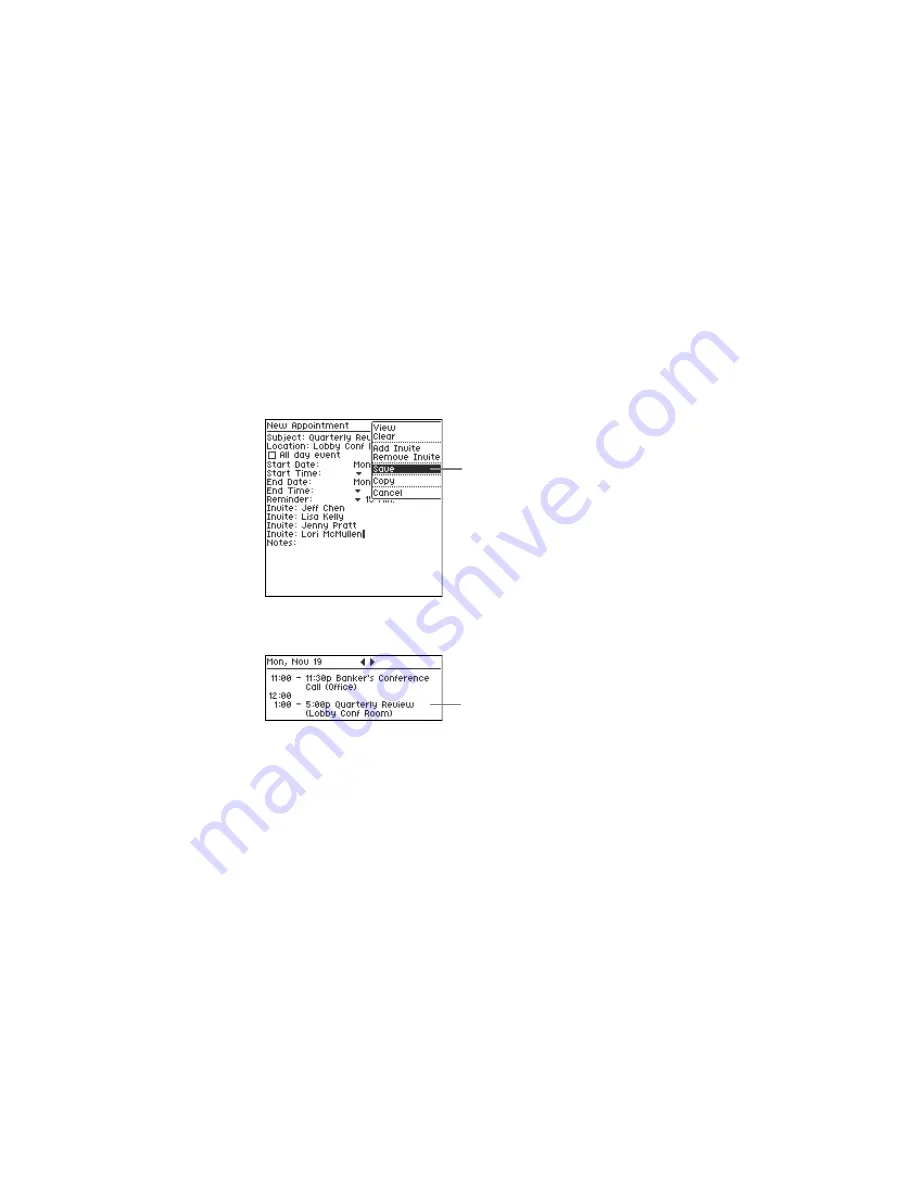
Calendar
GoodLink User’s Guide
63
An additional Invite field appears. GoodLink will automatically
send email requests to all attendees on the list.
Note: To remove a name from the invitation list, select the name
and choose Clear from the menu. (Clear deletes the name, but not
the field.)
7.
When you’ve finished entering your appointment, click the
trackwheel and choose Save from the menu.
The appointment is added to your calendar.
Click to save the appointment.
New appointment
Summary of Contents for GoodLink RIM 950
Page 1: ...GoodLink Wireless Corporate Messaging User s Guide Version 1 0...
Page 2: ...GoodLink User s Guide...
Page 3: ...GoodLink Wireless Corporate Messaging User s Guide Version 1 0...
Page 88: ...Additional Applications 80 GoodLink User s Guide...
Page 104: ...Preferences and Maintenance 96 GoodLink User s Guide...






























