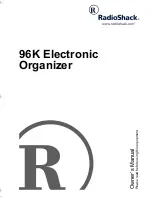Using GoodLink Applications – Basics and Email
16
GoodLink User’s Guide
About GoodLink Applications
GoodLink applications are automatically synchronized with your
Outlook account. Synchronization includes:
•
Email messages and folders
Both message status and folder contents are synchronized. For
example:
-
Messages marked read on your handheld are marked read in
your Outlook account.
-
New messages sent to your Outlook Inbox are automatically
sent to your handheld.
-
Messages you delete from the Inbox on your handheld are also
deleted from the Inbox on your Outlook account.
-
Email folders you add, delete, or rearrange in your Outlook
account also appear on your handheld.
For more information, on email synchronization, see “Using Email
Folders” on page 37.
•
Contacts
All personal contacts are synchronized. Global contacts are not.
•
Calendar
Both calendar appointments and meeting requests are
synchronized. You can create, accept, or decline meeting requests
from your handheld.
•
Tasks
Tasks are synchronized. Recurring events in your Outlook account
appear as individual events on the handheld.
•
Notes
Notes are synchronized. Up to 4K of text per note is included.
You do not need a cradle or the desktop software installed on your
computer to synchronize. Synchronization happens automatically
whenever the handheld radio is on.
Summary of Contents for GoodLink RIM 950
Page 1: ...GoodLink Wireless Corporate Messaging User s Guide Version 1 0...
Page 2: ...GoodLink User s Guide...
Page 3: ...GoodLink Wireless Corporate Messaging User s Guide Version 1 0...
Page 88: ...Additional Applications 80 GoodLink User s Guide...
Page 104: ...Preferences and Maintenance 96 GoodLink User s Guide...