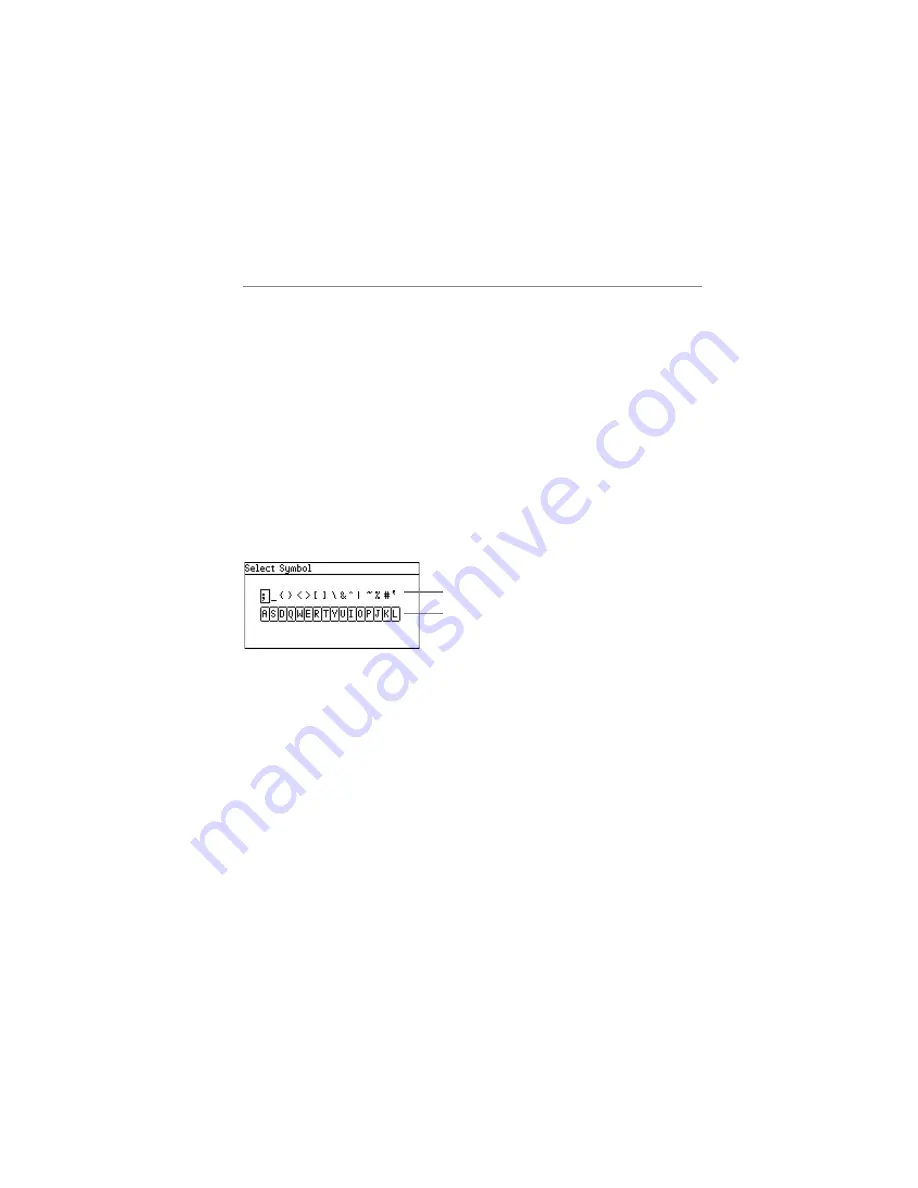
Composing Text
GoodLink User’s Guide
25
In addition to the letters and symbols printed on the keyboard, press
the Alt and Space keys simultaneously (Alt + Space) to display a set
of symbols you can use in GoodLink applications. (The RIM 957 and
RIM 950 have slightly different symbols on this screen.)
Note: Additional keyboard commands are available. See “Keyboard
Command Reference” on page 48.
Enter
Press the Enter key to insert a carriage return.
You can also press Enter (instead of clicking the
trackwheel) to select a highlighted icon or object on
the screen (for example, opening the calendar).
Backspace
Press the Backspace key to delete a character to the
left of the text cursor.
Del
Press the Delete key to delete a character to the right
of the text cursor. (RIM 957 only)
Basic Keys
Key Function
To enter a symbol, scroll to select the
symbol. Then click the trackwheel.
Or, press a corresponding letter on the
keyboard. For example, press the A
key to enter a semicolon (;).
Summary of Contents for GoodLink RIM 950
Page 1: ...GoodLink Wireless Corporate Messaging User s Guide Version 1 0...
Page 2: ...GoodLink User s Guide...
Page 3: ...GoodLink Wireless Corporate Messaging User s Guide Version 1 0...
Page 88: ...Additional Applications 80 GoodLink User s Guide...
Page 104: ...Preferences and Maintenance 96 GoodLink User s Guide...

































