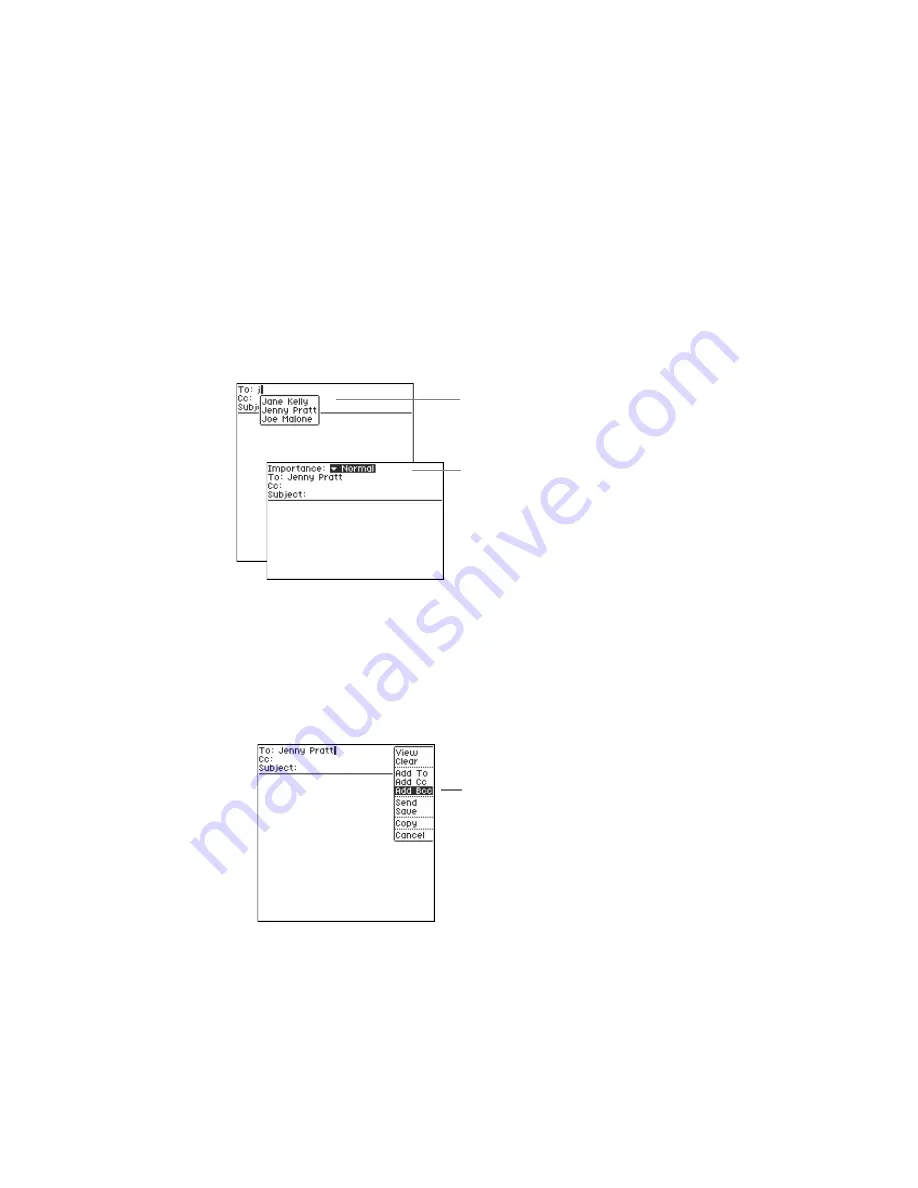
Using GoodLink Applications – Basics and Email
36
GoodLink User’s Guide
2.
In the To field, begin typing an email address.
As you type, a list of your contacts appears that match the text
you’ve entered.
You can type an email address directly, or select a contact from the
list.
3.
Fill out the email message as desired. Use the trackwheel to scroll
between fields.
By default, email headings include To, CC, and Subject fields. To
add additional fields:
•
In the heading area, click the trackwheel to display a menu.
•
Click the field you want to add.
List of contacts that match
the letters you type
Scroll upward to view
or change the message
priority.
Address fields you can
add to an email heading
Summary of Contents for GoodLink RIM 950
Page 1: ...GoodLink Wireless Corporate Messaging User s Guide Version 1 0...
Page 2: ...GoodLink User s Guide...
Page 3: ...GoodLink Wireless Corporate Messaging User s Guide Version 1 0...
Page 88: ...Additional Applications 80 GoodLink User s Guide...
Page 104: ...Preferences and Maintenance 96 GoodLink User s Guide...
































