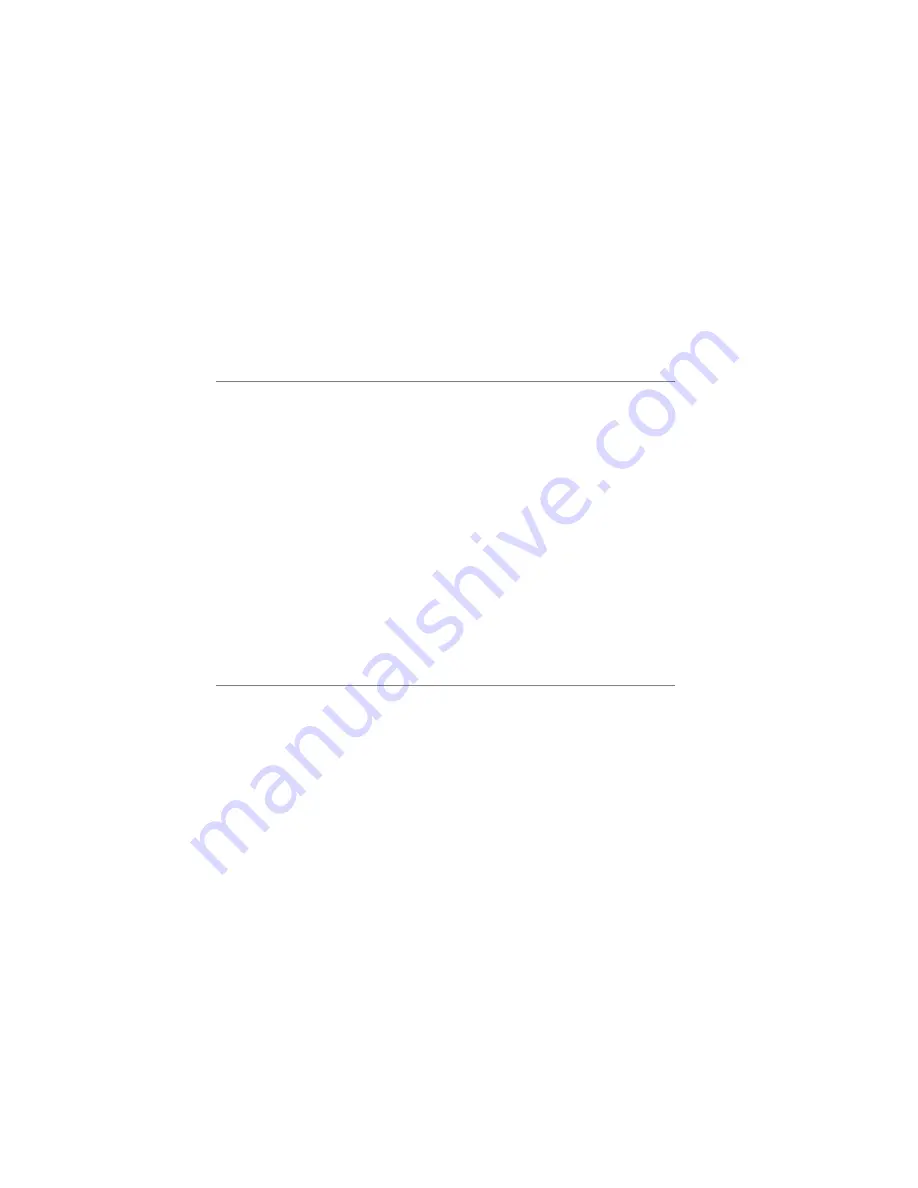
Using GoodLink Applications – Basics and Email
48
GoodLink User’s Guide
Keyboard Command Reference
The following tables include a list of keyboard shortcuts you can use
with GoodLink applications.
Home Screen Shortcuts
Key
Description
E
Opens the Email application
C
Opens the Calendar application
O
Opens the Contacts application
N
Opens a new email message (New Message icon)
P
Opens preferences (Preferences icon)
Q
Opens the Quick Settings menu
T
Selects the top (first) application icon
B
Selects the bottom (last) application icon
Space
Selects the next application icon
Enter
Opens the selected application
Note: No home screen shortcuts are available for the Task, Notepad, Games,
Calculator, or Alarm Clock applications.
General Shortcut Rules
Key
Description
Enter
Opens a selected item
Del
Deletes a selected item (RIM 957 only)
T
Moves to the top of a screen. Does not apply to edit
screens (for example, editing an email message.)
B
Moves to the bottom of a screen. Does not apply to edit
screens (for example, editing an email message.)
Summary of Contents for GoodLink RIM 950
Page 1: ...GoodLink Wireless Corporate Messaging User s Guide Version 1 0...
Page 2: ...GoodLink User s Guide...
Page 3: ...GoodLink Wireless Corporate Messaging User s Guide Version 1 0...
Page 88: ...Additional Applications 80 GoodLink User s Guide...
Page 104: ...Preferences and Maintenance 96 GoodLink User s Guide...
































