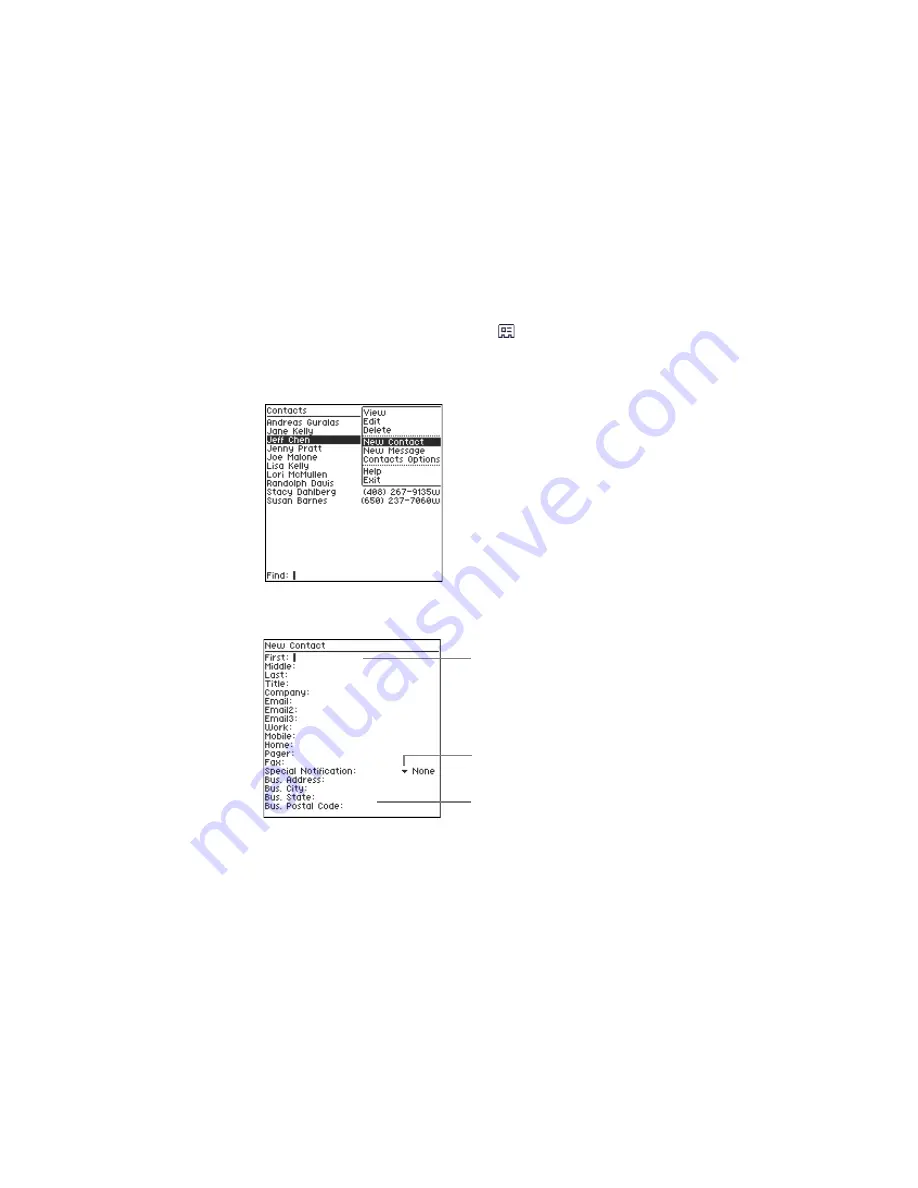
Contacts
GoodLink User’s Guide
55
Adding Contacts
To add a new contact to the address book:
1.
On the home screen, click Contacts
.
A list of contacts appears.
2.
Click and choose New Contact from the menu.
A blank form appears.
3.
Enter contact information as desired.
You must have a first or last name for the contact. The remaining
fields are optional. You can enter up to three email addresses for a
contact. You can also include notes about the contact.
You must enter a first or last name
for the contact.
Scroll to view additional fields.
Click to set a special notification
tune when you receive email
from this contact.
Summary of Contents for GoodLink RIM 950
Page 1: ...GoodLink Wireless Corporate Messaging User s Guide Version 1 0...
Page 2: ...GoodLink User s Guide...
Page 3: ...GoodLink Wireless Corporate Messaging User s Guide Version 1 0...
Page 88: ...Additional Applications 80 GoodLink User s Guide...
Page 104: ...Preferences and Maintenance 96 GoodLink User s Guide...































