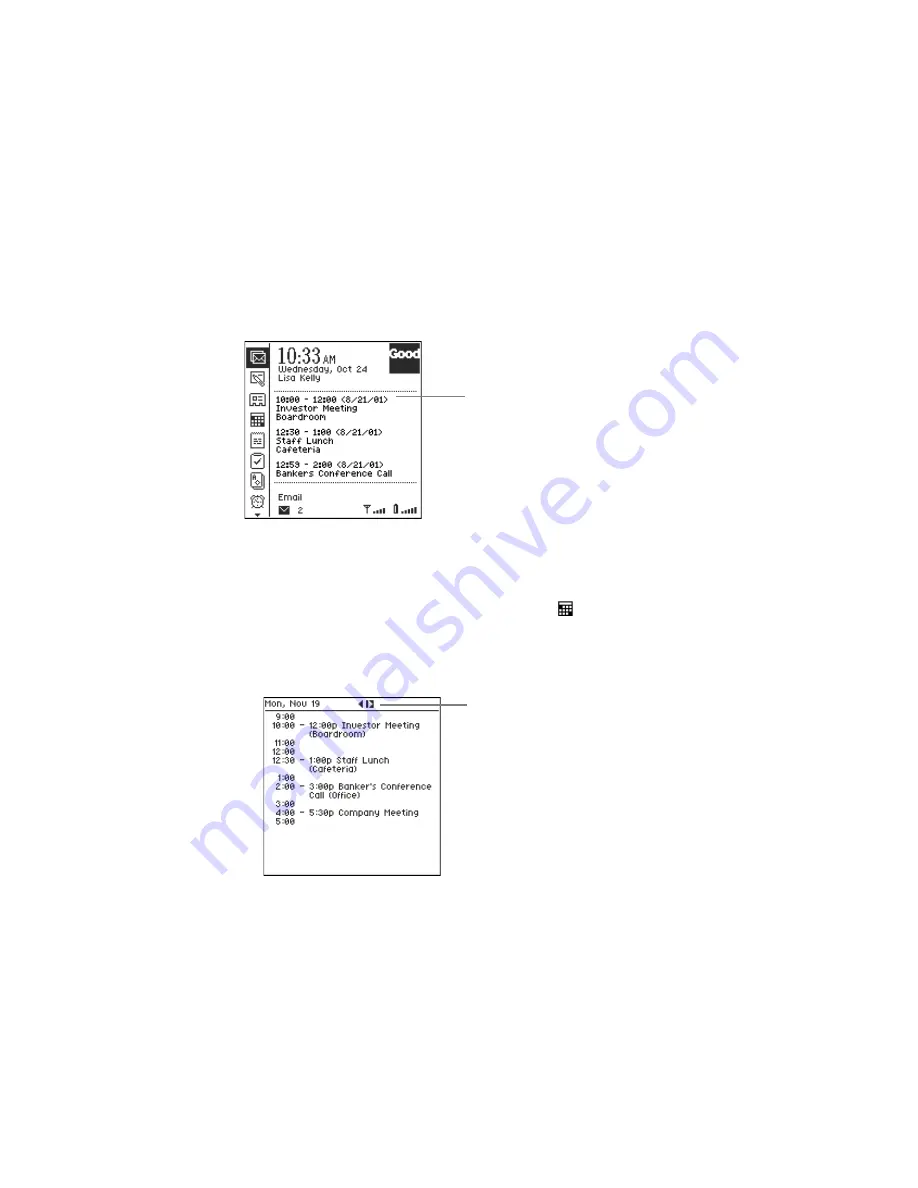
Calendar
GoodLink User’s Guide
59
When you set up your handheld, all your calendar appointments
from the past two months and all future appointments are added to
your handheld.
Viewing Appointments
To view your appointments:
1.
On the home screen, click the Calendar icon .
The calendar appears with the Day view showing and the current
day selected.
A list of appointments for the day appears.
On the RIM 957, upcoming
appointments appear on the
home screen.
Click to view the next day.
Summary of Contents for GoodLink RIM 950
Page 1: ...GoodLink Wireless Corporate Messaging User s Guide Version 1 0...
Page 2: ...GoodLink User s Guide...
Page 3: ...GoodLink Wireless Corporate Messaging User s Guide Version 1 0...
Page 88: ...Additional Applications 80 GoodLink User s Guide...
Page 104: ...Preferences and Maintenance 96 GoodLink User s Guide...

































