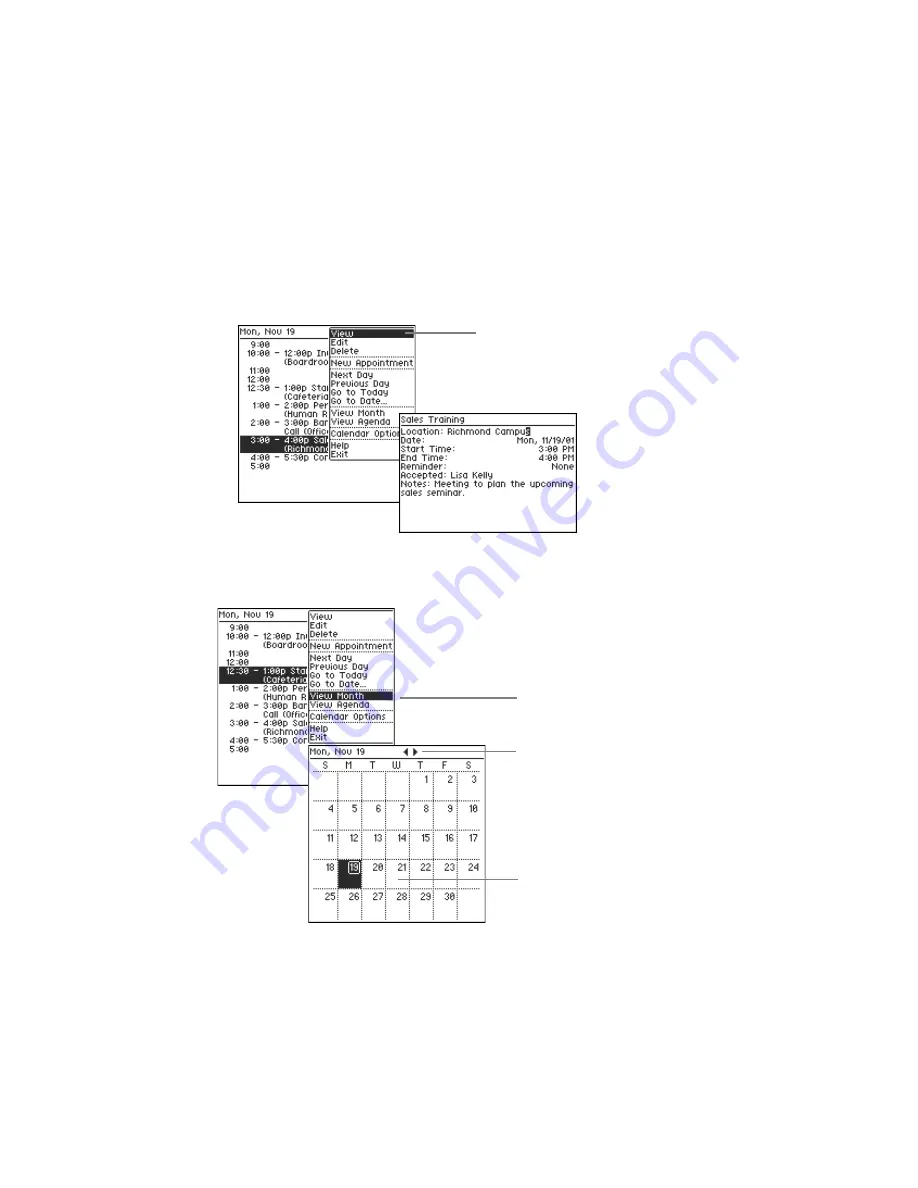
Additional Applications
60
GoodLink User’s Guide
2.
To view details about an appointment, select the appointment and
click. Then choose View from the menu.
You can view calendar appointments by Day, Month, or Agenda. Use
the Calendar menu to change views.
To view appointment details,
click an appointment and
choose View.
Click to view by month
or agenda.
Click to view appointments
for the day.
Click to view the next
month.
Summary of Contents for GoodLink RIM 950
Page 1: ...GoodLink Wireless Corporate Messaging User s Guide Version 1 0...
Page 2: ...GoodLink User s Guide...
Page 3: ...GoodLink Wireless Corporate Messaging User s Guide Version 1 0...
Page 88: ...Additional Applications 80 GoodLink User s Guide...
Page 104: ...Preferences and Maintenance 96 GoodLink User s Guide...



































