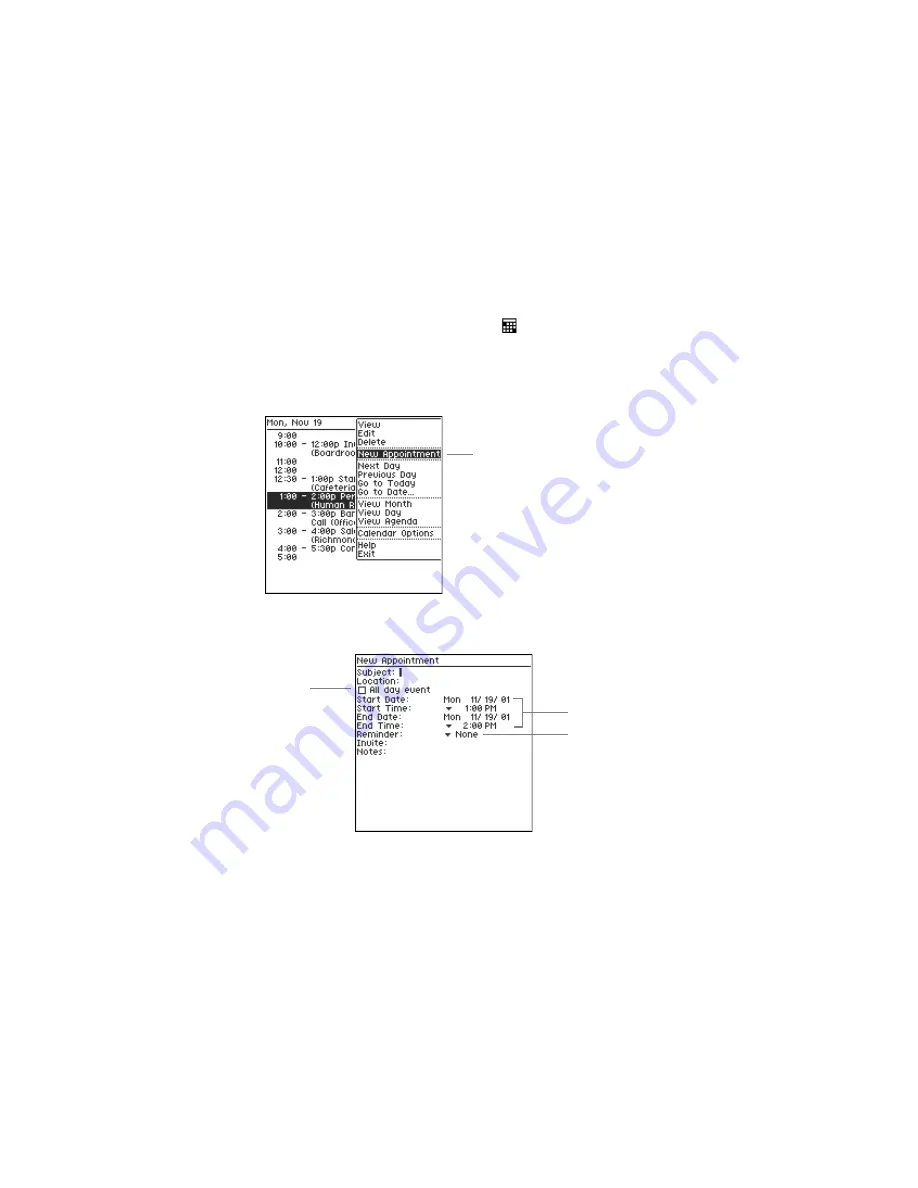
Calendar
GoodLink User’s Guide
61
Adding New Appointments
To add a new appointment:
1.
On the home screen, click Calendar .
2.
Display the Day, Month, or Agenda view. Then click and choose
New Appointment from the menu.
A new appointment screen appears.
3.
Enter appointment information as desired.
Click to add a new
appointment or meeting.
Click to set an
appointment reminder.
Choose a start and
end date/time for the
appointment.
Click to
schedule an
all day event
Summary of Contents for GoodLink RIM 950
Page 1: ...GoodLink Wireless Corporate Messaging User s Guide Version 1 0...
Page 2: ...GoodLink User s Guide...
Page 3: ...GoodLink Wireless Corporate Messaging User s Guide Version 1 0...
Page 88: ...Additional Applications 80 GoodLink User s Guide...
Page 104: ...Preferences and Maintenance 96 GoodLink User s Guide...

































