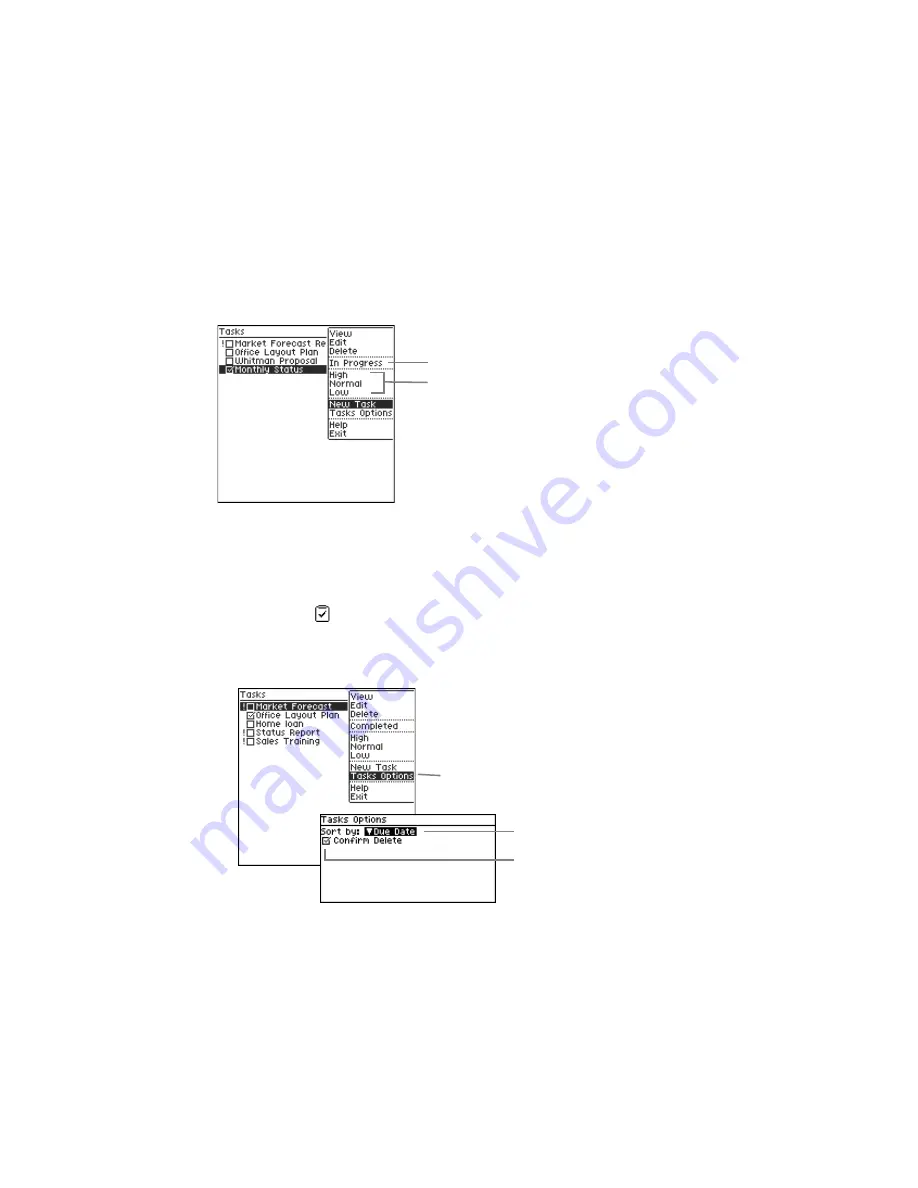
Additional Applications
70
GoodLink User’s Guide
Shortcut:
In addition to editing a task, you can use the task menu to
quickly change a task priority or mark a task complete.
Setting Task Options
You can use Task options to sort tasks by due date or priority. To set
Task options:
1.
Click Tasks .
2.
Click and choose Task Options from the menu.
A list of options appears.
Click to change task status.
Click to change a task priority.
Click to set task options.
Click to sort tasks by
due date or priority.
Select this option to display
a confirmation message
when you delete a task.
Summary of Contents for GoodLink RIM 950
Page 1: ...GoodLink Wireless Corporate Messaging User s Guide Version 1 0...
Page 2: ...GoodLink User s Guide...
Page 3: ...GoodLink Wireless Corporate Messaging User s Guide Version 1 0...
Page 88: ...Additional Applications 80 GoodLink User s Guide...
Page 104: ...Preferences and Maintenance 96 GoodLink User s Guide...








































