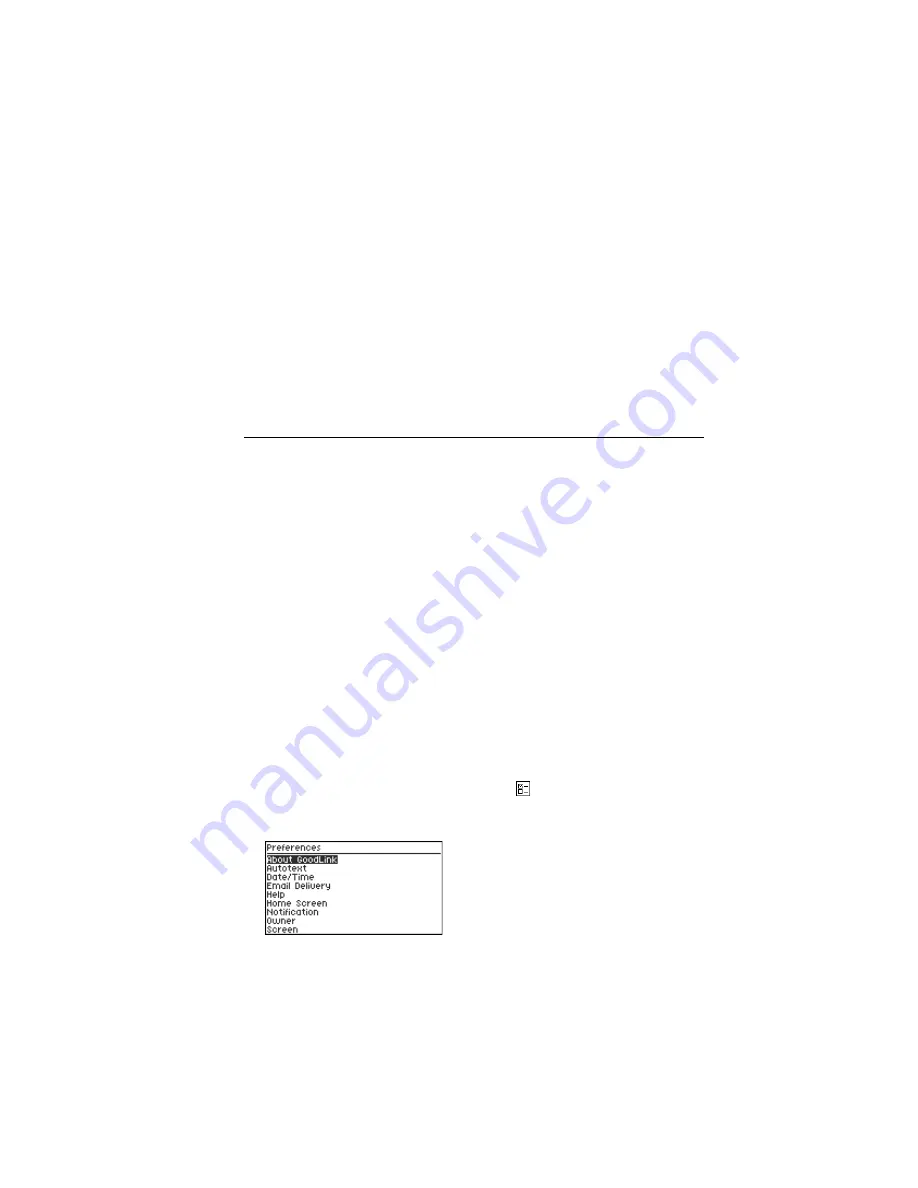
GoodLink User’s Guide
81
5 Preferences and
Maintenance
This chapter describes how to maintain your handheld. Tasks
describe in this chapter include:
•
Setting handheld preferences
•
Using Autotext
•
Using passwords
•
Charging or replacing batteries
Setting Handheld Preferences
Your handheld includes a set of preferences you can customize for
your individual use.
To view or change preferences:
•
On the home screen, click Preferences .
A list of preferences appears.
Summary of Contents for GoodLink RIM 950
Page 1: ...GoodLink Wireless Corporate Messaging User s Guide Version 1 0...
Page 2: ...GoodLink User s Guide...
Page 3: ...GoodLink Wireless Corporate Messaging User s Guide Version 1 0...
Page 88: ...Additional Applications 80 GoodLink User s Guide...
Page 104: ...Preferences and Maintenance 96 GoodLink User s Guide...

































