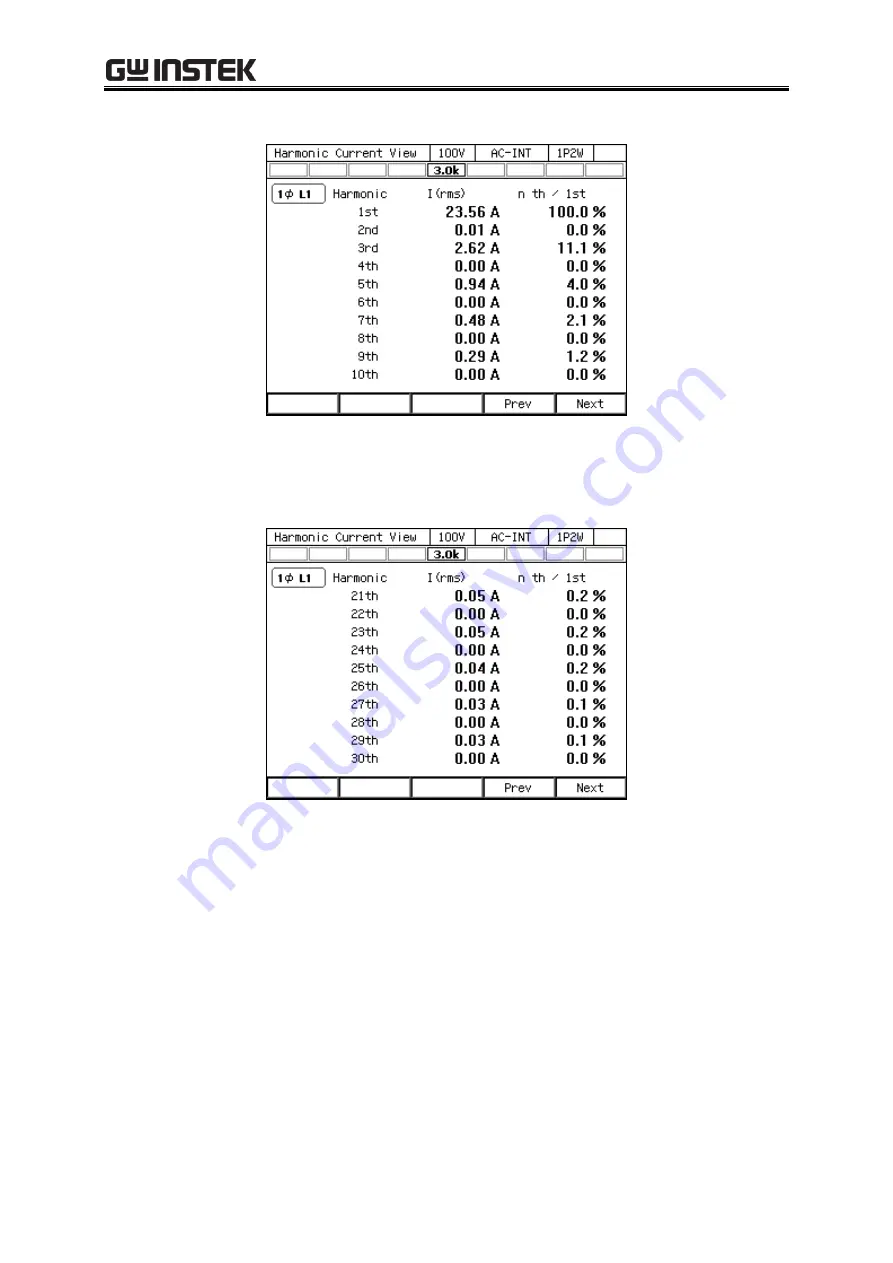
GKP-2302 User Manual
108
2.
The view opens populated with the measured harmonic components of order 1 to 10.
3.
Press the [Next] soft-key to display the measured values for order 11 to 20. Press the [Prev]
soft-key to return to the original view. Switch the view in the same manner for the
measured values over order 21.
4.
Press the CANCEL key to return to the Continuous function view.
4.5
Measuring Inrush Current
4.5.1
Inrush Current
On an electric device using a capacitor input type rectifier circuit for power input, an excessive
current in comparison to the Normal state may flow for a short period of time immediately after
the start of power supply. This current is called inrush current. If such a big current flows to the
power line, the supply voltage may drop due to the impedance of the power line. Therefore, the
inrush current is restricted below a certain level in some standards.
Figure 4-21 shows the inrush current waveform of a small electric drill. The inrush current
flows at 14 A peak, which is about four times of the rated current of 3.5 A.
Summary of Contents for GKP-2302
Page 15: ...1 1 OUTLINE 1 1 Overview 2 1 2 Features 2...
Page 28: ...GKP 2302 User Manual 14 Nothing is connected to the output terminal...
Page 60: ......
Page 186: ......
Page 187: ...173 5 DESCRIPTION OF SCREEN AND MENU 5 1 Screen Configuration 174 5 2 Menu Composition 177...
Page 195: ...181 6 REMOTE CONTROL 6 1 Communication Interface 182 6 2 Remote Local State Switching 188...
Page 216: ......
Page 222: ......











































