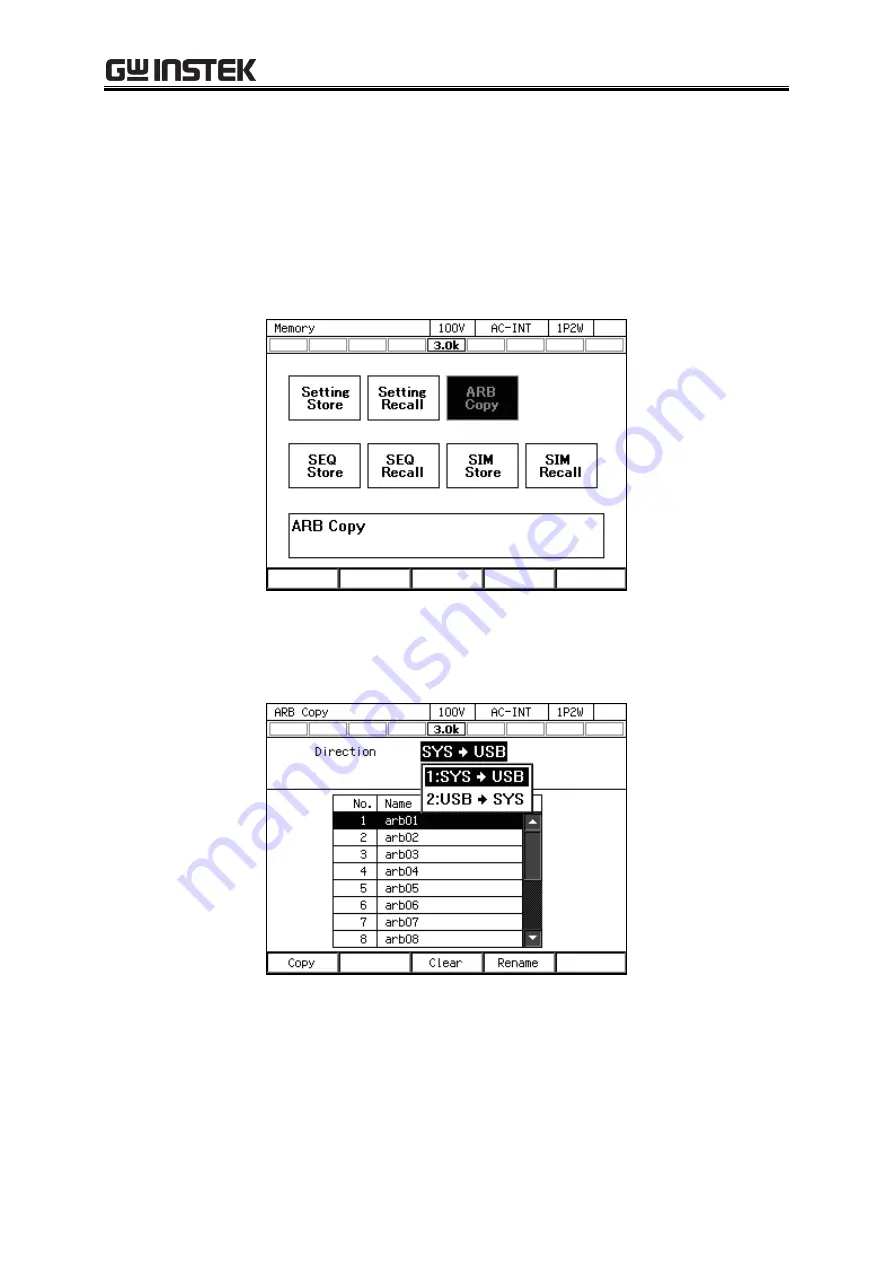
GKP-2302 User Manual
130
--------
Notes
----------------------------------------------------------------------------------------------------------------
When the data is copied to the USB memory, any existing file with the same name in the
GW_TOOL\GW_GKP2\ARB_DATA folder is overwritten. No overwrite confirmation
message is displayed.
---------------------------------------------------------------------------------------------------------------------------------
Clearing, erasing, or renaming an Arbitrary Waveform Memory
1.
In the Memory View, select [ARB Copy].
2.
In the [Direction] item, select the object to operate.
SYS
USB: Selects the internal memory as the target of the operation.
USB
SYS: Selects the USB memory as the target of the operation.
Summary of Contents for GKP-2302
Page 15: ...1 1 OUTLINE 1 1 Overview 2 1 2 Features 2...
Page 28: ...GKP 2302 User Manual 14 Nothing is connected to the output terminal...
Page 60: ......
Page 186: ......
Page 187: ...173 5 DESCRIPTION OF SCREEN AND MENU 5 1 Screen Configuration 174 5 2 Menu Composition 177...
Page 195: ...181 6 REMOTE CONTROL 6 1 Communication Interface 182 6 2 Remote Local State Switching 188...
Page 216: ......
Page 222: ......
















































