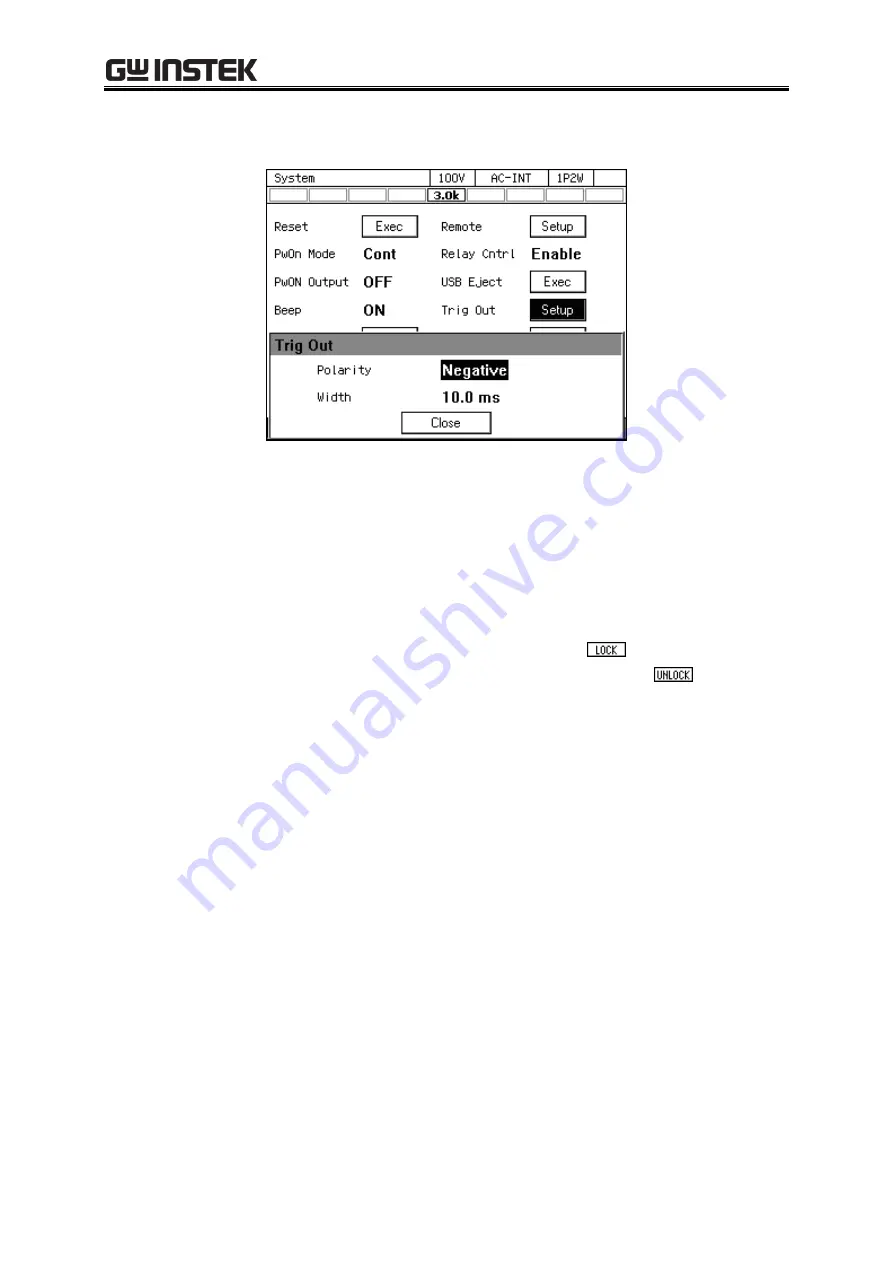
4.18 Synchronizing the Output Frequency with the Power Line or the External Signal
157
3.
Set the polarity (Positive/Negative) in the [Polarity] item, and set the pulse width in the
[Width] item.
4.
Move the cursor to [OK], then press the ENTER key. The trigger output setting window is
closed.
4.18
Synchronizing the Output Frequency with the Power Line or
the External Signal
When you select SYNC for the signal source, you can synchronize the frequency of the internal
signal source with the power line or the external signal. The icon
is displayed when the
internal signal source is synchronized with the external signal. The icon
is displayed
when the synchronization is not performed. The measured synchronization frequency value is
displayed in the measured value area on the screen. See
for the measurement specification
of the synchronization frequency and
for the interface specification of the external
synchronization signal.
--------
Notes
----------------------------------------------------------------------------------------------------------------
The output on phase/off phase setting (
) is valid in SYNC also.
You cannot make the output on if synchronization is not performed.
When the switching from AC-SYNC or ACDC-SYNC mode to DC mode, the signal source
is forcibly set to INT.
---------------------------------------------------------------------------------------------------------------------------------
Summary of Contents for GKP-2302
Page 15: ...1 1 OUTLINE 1 1 Overview 2 1 2 Features 2...
Page 28: ...GKP 2302 User Manual 14 Nothing is connected to the output terminal...
Page 60: ......
Page 186: ......
Page 187: ...173 5 DESCRIPTION OF SCREEN AND MENU 5 1 Screen Configuration 174 5 2 Menu Composition 177...
Page 195: ...181 6 REMOTE CONTROL 6 1 Communication Interface 182 6 2 Remote Local State Switching 188...
Page 216: ......
Page 222: ......









































