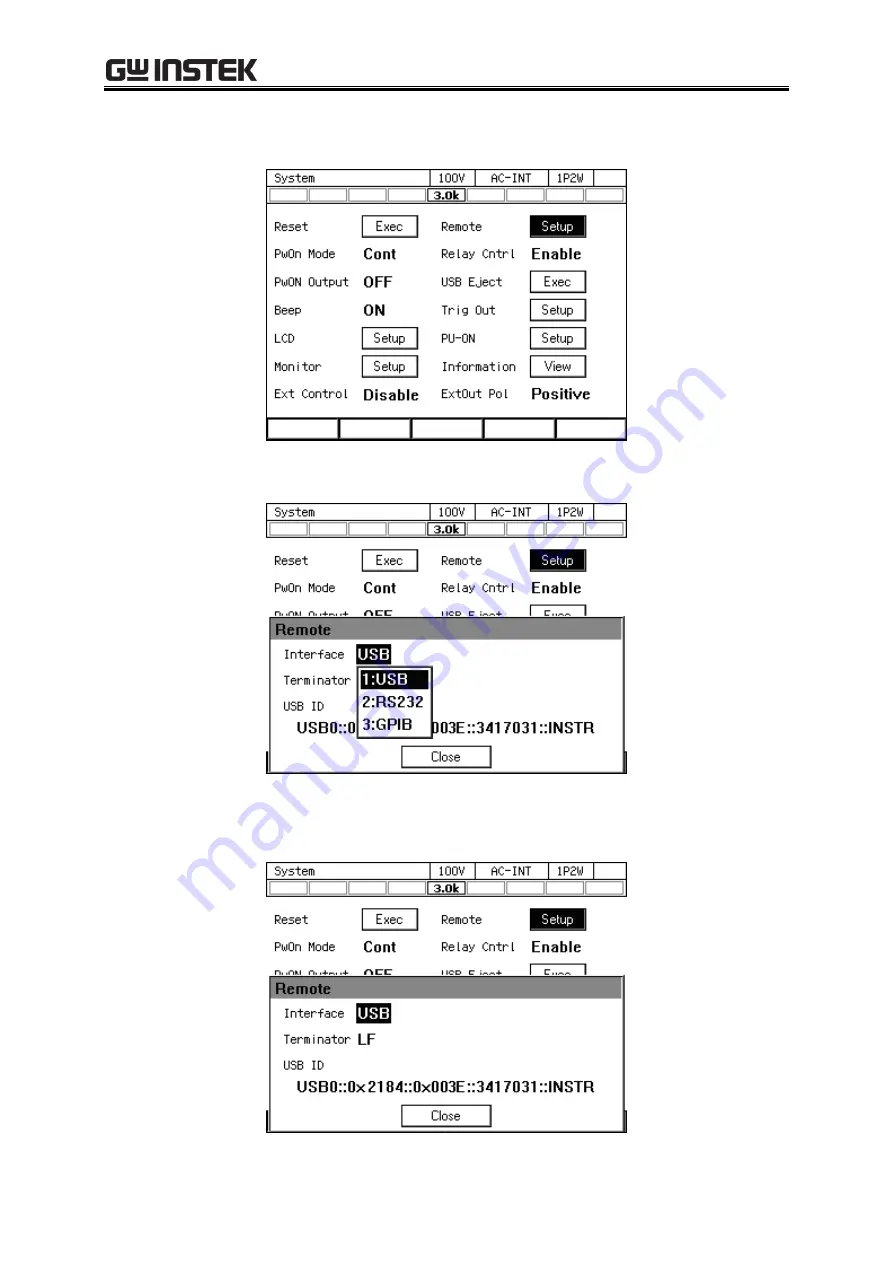
6.1 Communication Interface
183
2.
Put the cursor on [Setup] next to the [Remote] item, then press the ENTER key. The remote
setting window opens.
3.
In the [Interface] item, select [USB].
4.
The window shows [Terminator] and [USB ID]. For the USB ID, see the explanation in the
next section. Select [OK] to close the window.
Summary of Contents for GKP-2302
Page 15: ...1 1 OUTLINE 1 1 Overview 2 1 2 Features 2...
Page 28: ...GKP 2302 User Manual 14 Nothing is connected to the output terminal...
Page 60: ......
Page 186: ......
Page 187: ...173 5 DESCRIPTION OF SCREEN AND MENU 5 1 Screen Configuration 174 5 2 Menu Composition 177...
Page 195: ...181 6 REMOTE CONTROL 6 1 Communication Interface 182 6 2 Remote Local State Switching 188...
Page 216: ......
Page 222: ......












































