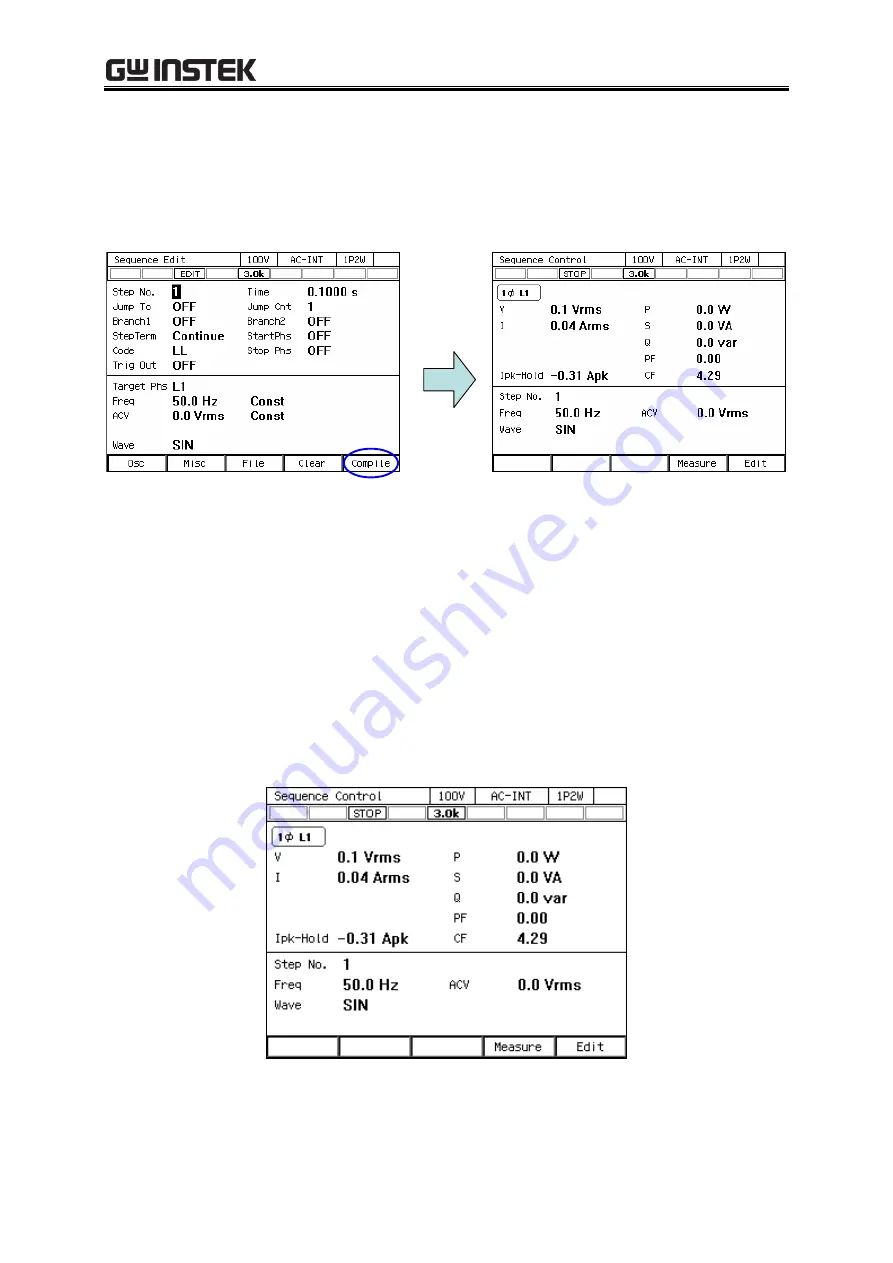
GKP-2302 User Manual
68
Transition to Sequence Control View
When pushing [Compile] soft-key in the Sequence Edit View, the edited sequence is compiled,
and then the screen transitions to Sequence Control View.
If the output is turned on from the Sequence Edit View, the output is compiled and at the same
time the state transitions to step number 0.
Sequence Edit View
Sequence Control View
--------
Notes
----------------------------------------------------------------------------------------------------------------
If an improper setting is detected during compilation, an error message is displayed and
the screen does not transition to the Sequence Control View.
---------------------------------------------------------------------------------------------------------------------------------
Start/Terminate a sequence
1.
If the output is turned on in the Sequence Edit View, a sequence can be edited. At his point,
the output is in the state set in Step No. 0. The STOP icon lights to indicate that the
sequence has stopped.
Summary of Contents for GKP-2302
Page 15: ...1 1 OUTLINE 1 1 Overview 2 1 2 Features 2...
Page 28: ...GKP 2302 User Manual 14 Nothing is connected to the output terminal...
Page 60: ......
Page 186: ......
Page 187: ...173 5 DESCRIPTION OF SCREEN AND MENU 5 1 Screen Configuration 174 5 2 Menu Composition 177...
Page 195: ...181 6 REMOTE CONTROL 6 1 Communication Interface 182 6 2 Remote Local State Switching 188...
Page 216: ......
Page 222: ......












































