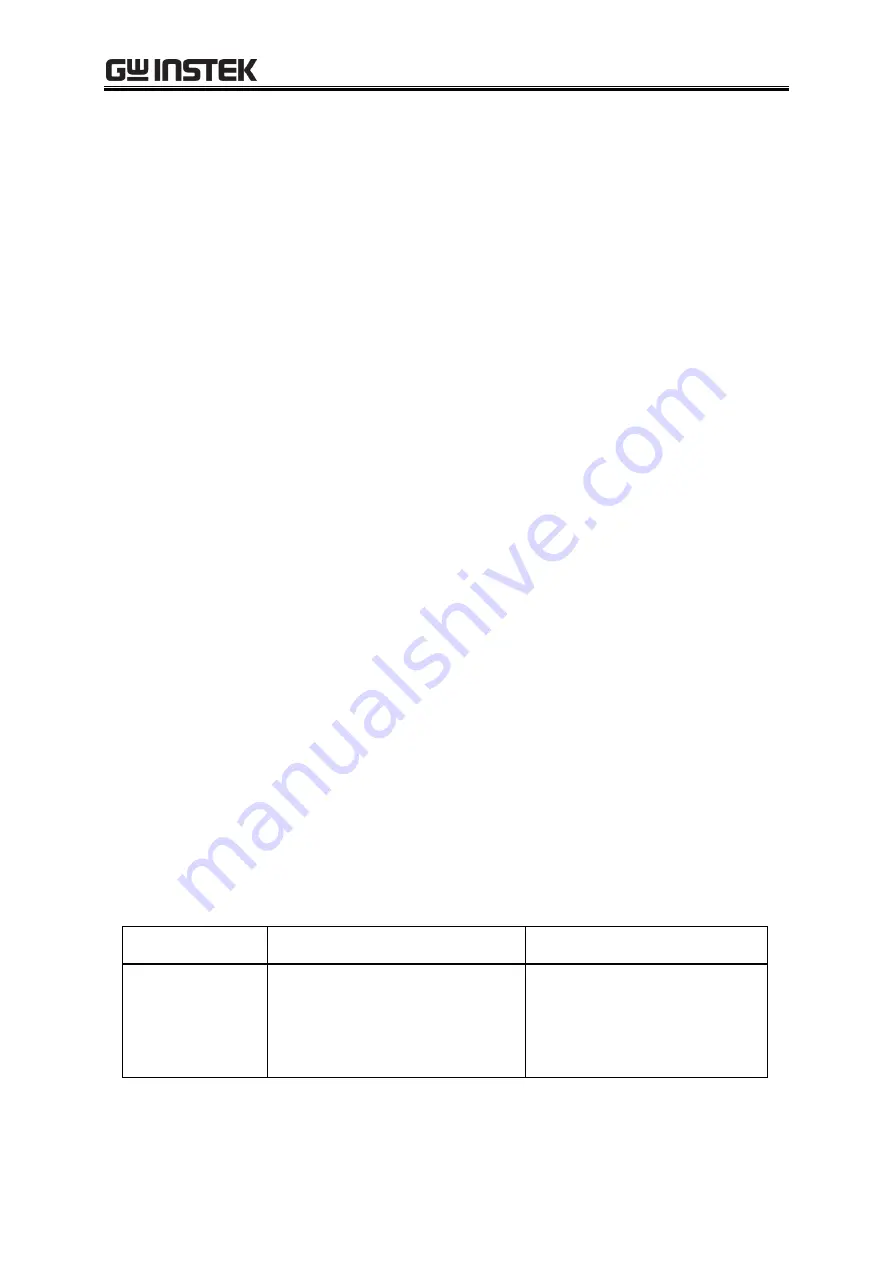
4.3 Using Power Fluctuation Testing (Simulation) Function
83
in some steps.
Initial Step
Initial Step is assigned to the stand-by state before the simulation starts. GKP-2303 also moves
to the Initial Step and becomes stand-by state after the simulation ends, except when the repeat
count is specified to 0 (= infinite count).
Transition Step (Trans 1 and Trans 2)
The Step Times of Trans 1 and Trans 2 can be set to zero for simulating the abrupt voltage and
phase changes. When the Step Time is set to the value other than zero, the set voltage and
frequency are swept linearly at the previous and next steps. Note that the AC voltage,
frequency, start phase, and Stop Phase cannot be set in the Transition Steps.
Other issues
The Exit operation is available during the simulation. Performing the Exit operation
moves to the Initial Step. The output remains on.
You can set the repeat on/off and repeat count for the simulation. When the repeat is set
to on and the repeat count to zero (0), the testing repeats infinitely.
--------
Notes
----------------------------------------------------------------------------------------------------------------
The Simulation function does not support the standard tests defined by organizations
such as IEC. Use this function for a preliminary testing.
---------------------------------------------------------------------------------------------------------------------------------
4.3.2
Simulation Function Parameters
Table 4-4 shows the parameters of Simulation function. The common parameters are common to
one simulation. In the Simulation function, the signal source is fixed to INT sine wave and the
ACDC mode to ACDC mode. In each step, set the step-control parameter and the intra-Step
parameter. As for intra-Step parameter, the range that can be set differ depending on the output
range (100 V/200 V range) as in the case of continuous output function.
Table 4-4 Simulation Function Parameters
Common
parameter
Step-control parameter
Intra-Step parameter
Output range
AC/DC mode
(Fixed to ACDC)
Waveform
(Fixed to sine
wave)
Step Time
Start Phase
Stop Phase
Synchronous step output (2bit)
Trigger output
Repeat count (1 to 9999 or infinite)
Frequency
AC voltage
Summary of Contents for GKP-2302
Page 15: ...1 1 OUTLINE 1 1 Overview 2 1 2 Features 2...
Page 28: ...GKP 2302 User Manual 14 Nothing is connected to the output terminal...
Page 60: ......
Page 186: ......
Page 187: ...173 5 DESCRIPTION OF SCREEN AND MENU 5 1 Screen Configuration 174 5 2 Menu Composition 177...
Page 195: ...181 6 REMOTE CONTROL 6 1 Communication Interface 182 6 2 Remote Local State Switching 188...
Page 216: ......
Page 222: ......
















































