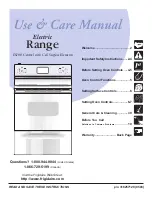96
EN Use
FR Utilisation
PL U
ż
ytkowanie
RO Utilizare
04
Folosirea func
ți
ei de ampli
fi
care
Pornirea func
ți
ei de Ampl
ifi
care
1. Selecta
ți
zona de g
ă
tit la care dori
ți
s
ă
aplica
ți
func
ți
a de Ampli
fi
care.
2. Atinge
ți p
ictograma de Ampli
fi
car
e și
zona de g
ă
tit selectat
ă
, iar tasta de control principal 360° va a
fiș
a
B
și
va
începe o num
ă
r
ă
toare invers
ă
de 5 minute. Pictograma Ampli
fi
care va deveni portocalie.
IMPORTANT: Pentru a evita supraînc
ălzi
rea, func
ția Amplifi
care poat
e fi
folosi
tă la pu
ter
e maximă timp
de
5 minute, iar dup
ă
aceasta, nivelul de putere va
scă
dea automat la 9.
De asemenea, func
ți
a Ampli
fi
care poat
e fi
folosit
ă
cu mai multe zone de g
ă
tit timp de maximum 5 minute. To
tuși, n
u
pute
ți
folosi simultan toate zonele de g
ă
tit cu func
ți
a Ampli
fi
care. Pute
ți
folosi func
ția Amplifi
care cu zonele
A
sau
B
sau
C
ca z
onă fl
exibi
lă. În plu
s, func
ția Amplifi
care poat
e fi
folosit
ă
cu zonele
D
sau
E
sau
F
ca zon
ă
fl
exibil
ă
.
Anularea func
ți
ei de ampli
fi
care
1. Asigura
ți
-v
ă
c
ă
zona de g
ă
tire care utilizeaz
ă
func
ți
a Ampli
fi
care este ilumina
tă cu al
bastru.
2. Atinge
ți t
asta de control principal 360° pentru a selecta noul nivel de putere, sau ap
ă
sa
ți p
ictograma Stop pentru
a opri complet zona.
5
04:59
B
B
Nivel
Summary of Contents for 5059340374567
Page 1: ...GHIHAC60a 5059340374567 bamia V20920 BX220IM V30821 BX220IM B3 ...
Page 111: ......
Page 112: ......