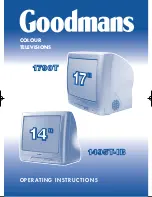ENGLISH - 8
packaging we suggest keeping it at least for the guarantee period. Use local recycling facilities when
you come to dispose of it.
• If the remote batteries are not the ecological type (that is “green”), when they are flat treat them as
polluting waste. Contact your local council or waste disposal site if you need advice. Please do not
throw them away with ordinary household rubbish. To protect the environment it is advisable to use
mercury-free batteries.
1.5 - PLACING THE TELEVISION
• To have a well contrasted picture, place your television where lamp or sun light cannot reflect on the
screen glass.
• Place the set in a well ventilated place. Always keep the aeration slits on the rear cover free as they
are designed to keep the electronic components inside the set cool. Do not cover these slits with
newspapers, serviettes, curtains etc., and leave enough room around the television (at least 5 cm.)
especially if it is standing on a shelf or inside a cabinet.
• The television must not be too near heat sources (stoves, radiators, etc.) or magnetic source like, for
instance, speakers, mobile phones, etc.,). The latter in particular can cause interference and disturb
vision. In this case we suggest switching the television off with the main switch [A] on the control
panel, move the interfering object away and then switch the television back on.
• Do not put candles or other objects with bare flames on top of the television because if the candle
flame accidentally comes into contact with the plastic cabinet it will set it on fire!
• Do not put vases or receptacles full of water (or other liquids) on top of the television because if they
accidentally tip over the liquid, pouring through the ventilation slots, can cause serious damage, fire
or electric shock.
–––––––––––––––––––––––––––––––––––––––––––––––––––––––––––––––––––––––––––––––––––
– PART TWO –
Switching on and preliminary operations
In ‘Part One’ we listed a few rules and suggestions for your own benefit, that you will realise are useful
and appropriate over time. In this ‘Part Two’ we are going to explain some basic functions that will let you
switch on and watch your new television immediately.
2.1 - CONNECTING THE TELEVISION… to the electricity mains
Put the television plug [P] in the socket which should be 230 V~, 50 Hz.
2.2 - CONNECTING THE TELEVISION… to the aerial
Plug the cable of your aerial [Q] into the aerial socket [M] on the rear cover of the television.
2.3 - PREPARING YOUR REMOTE FOR USE
You will need two 1.5V batteries for your remote. When inserting the batteries into the compartment on
the back of the remote, take care to get polarity correct by observing the guide markings. Also, to
ensure the remote works properly, always aim the front of it towards the television where the infrared ray
signal receiver is positioned [F].
2.4 - SWITCHING THE TELEVISION ON… to standby
Press the main switch [A] on the control panel. The stand-by indicator [B] lights up to show the televi-
sion is on stand-by.
2.5 - SWITCHING THE TELEVISION ON
With the television on standby, press a key on the numerical keypad. Sometimes you will see the screen
light up for a moment as the automatic picture tube drive adjustment circuit checks the tube. The picture
appears a few seconds later, probably only showing random luminous dots. In technical terms this is
called ‘snow effect’ and appears when there is no channel tuned in on the television.
Testo del man. SWING (UK) 14-10-2002 9:41 Pagina 8