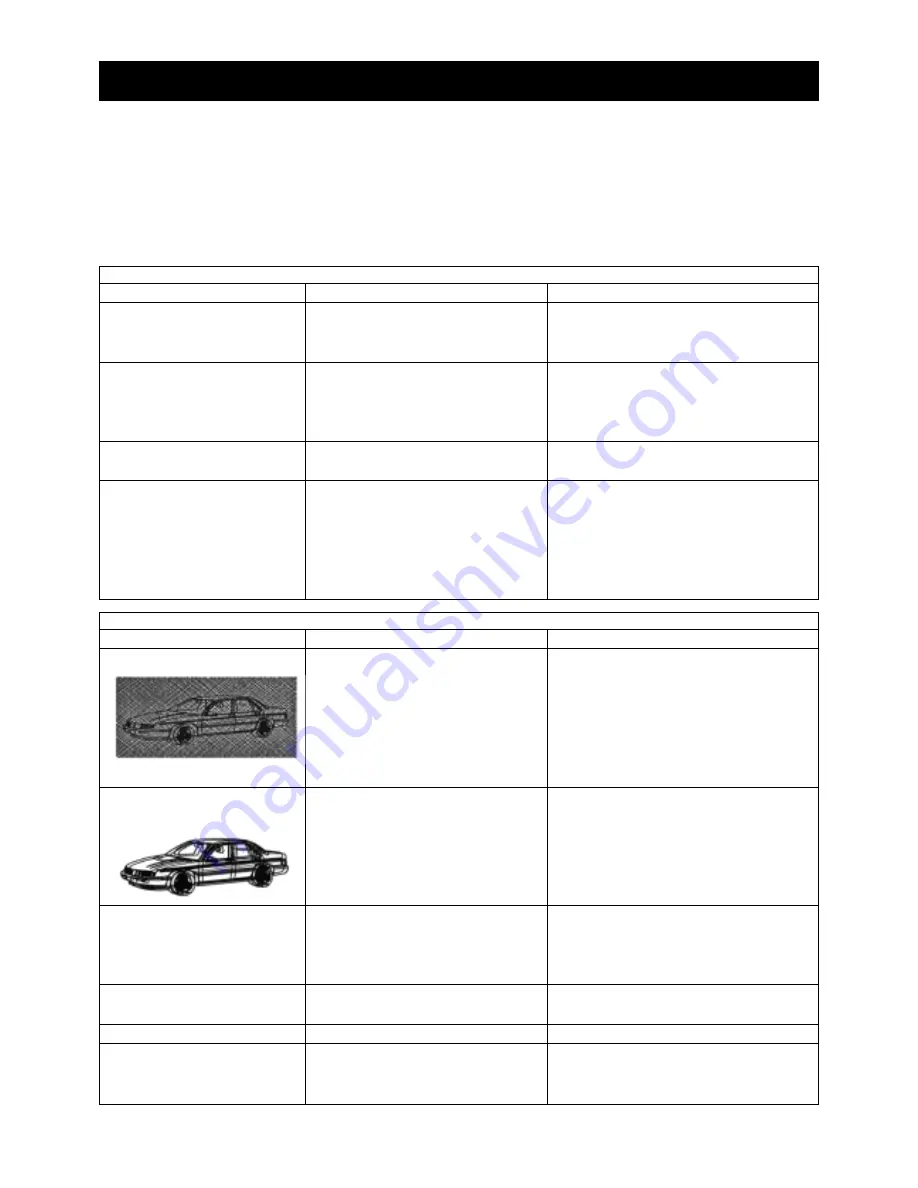
Picture
Symptoms
Possible causes
What to do
Snowy picture
The outside aerial has moved, or is
If you have a video recorder, put the
damaged or has been disconnected.
aerial directly into the television. If this
Your video recorder could be faulty.
doesn't solve the problem, the aerial
could be faulty. If the fault clears, the
video recorder could be faulty.
Have your aerial system checked.
Extra outlines on objects in
The aerial is receiving reflected
Have your aerial system checked.
the picture (ghosts).
signals from hills or buildings.
Try to tune in a better-quality signal from
the same television station.
Spots or streaks on the
There is interference from electric
See the 'interference' section at the
picture.
motors, motor vehicles, welding
end of this section.
equipment, neon signs, radar
installations and so on.
No picture.
Brightness and contrast levels are
Use the remote control to increase
as low as possible.
the brightness and contrast.
Jumbled teletext characters.
Poor-quality signal.
Have your aerial system checked.
When RGB input is used,
Synchronisation signal is missing.
Press the
b
b
button to select the AV
the picture moves about on
input which receives the
the screen.
synchronisation signal.
Please check through the guide below before you call a service department or the shop where you bought
your television.
If there is something about your television which you do not understand, please phone our helpline during normal
office hours on:
0113 2793520
You cannot book service calls on this number.
22
If something doesn't seem to work
Sound
Symptoms
Possible causes
What to do
No sound.
The volume is turned right down.
Turn the volume up.
The mute is switched on. Headphones
Press the mute button to release 'mute'.
are plugged into the television.
Unplug the headphones.
Crackling noises or distorted
There isinterference from cars,
Turn off one piece of equipment at a
sound.
fluorescent lights, a video recorder, a
time to see if the interference clears.
radio broadcast, a personal computer
or other electrical equipment.
NICAM switches to mono.
There is a weak signal or a NICAM
Have your aerial system checked.
mono broadcast.
No stereo sound from other
A mono SCART lead is being used
Check that the SCART lead is stereo.
equipment such as a video
to connect the equipment to the
Check the equipment is connected to the
recorder or satellite receiver.
television.
television through an AV (SCART) lead,
You are watching the pictures from
then switch the television to AV mode
the equipment on a television
(press the
b
b
button).
channel.






































