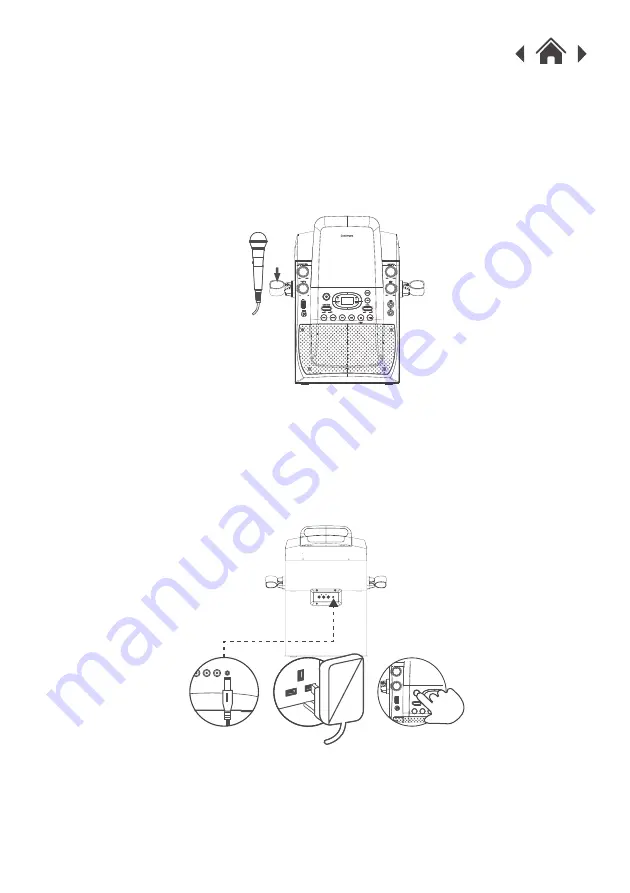
3.7 Fitting the Microphone Holders
Two microphone holders are supplied to store the microphones when not
in use. Locate the left MIC holder and insert into the recess marked 'L'
until you hear a click and the holder is secure. Repeat the process for the
right holder.
1.
Place a microphone into each holder for storage.
2.
3.8 Connecting the Power
Connect the mains adapter jack into the DC power input on the rear of the
Karaoke Machine.
1.
Insert the mains adapter into a power socket.
2.
Press the POWER ON/OFF button on the front of the Karaoke Machine.
3.
LINE IN
PAIRING







































