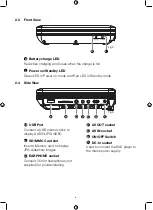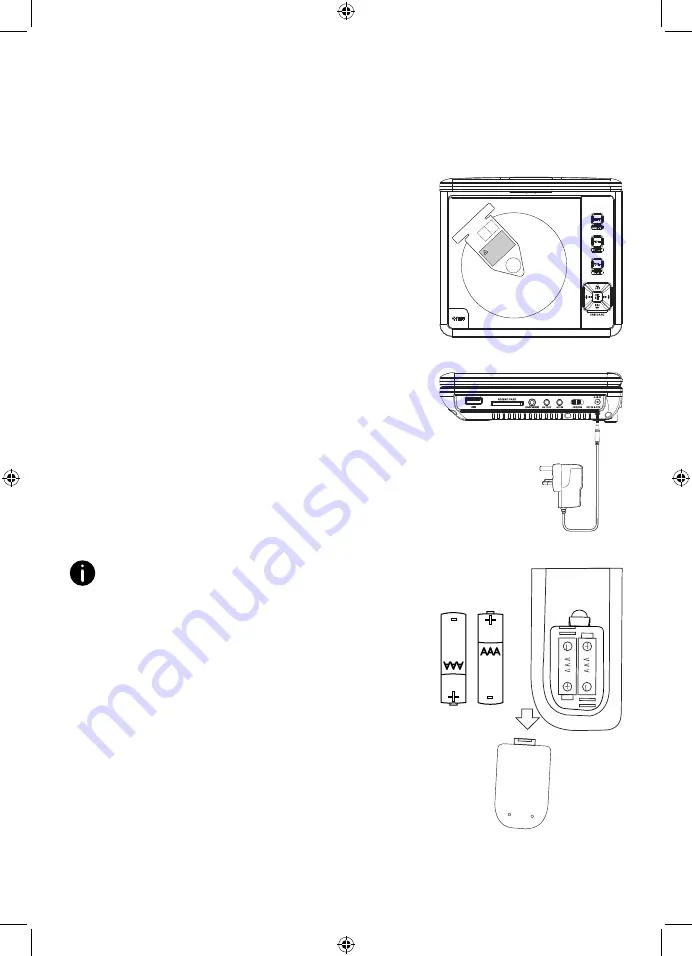
10
3 Quick Setup
3.1 Connect the mains power/charge the internal battery
Your Portable DVD player has an integral
rechargeable battery, which needs to be charged
before first use.
1.
Press the OPEN button on the bottom left of
the DVD compartment lid (when the screen
is up) and remove the cardboard shipping
protector (fig 5). Close the DVD compartment
lid and ensure that it ‘clicks’ shut.
2.
Connect the mains power lead into the DC
socket on the right hand side of the DVD
Player. (fig 6)
3.
Check that the power switch on the right
hand side of the DVD Player is in the OFF
position.
4.
Plug the power adapter into the mains power
wall socket and switch on. The red charging
LED on the front of the DVD player will turn
on. When the battery is fully charged the LED
will change to green.
Note
: It will take approximately 4 hours to fully
charge the internal battery and your DVD player
has an approximate playtime, when using battery
power, of 2 hours. If you do not use your product
for a long time, it is recommended that you fully
charge the internal battery every 3 months to
prolong the life of the battery.
3.2 Install the remote control batteries
1.
Press down the tab on the remote control
battery door, in the direction of the arrow, to
remove it (fig 7).
2.
Insert the 2 x AAA batteries supplied, taking
care to note the + and – markings and
position the batteries the correct way around.
Fig 5.
WARNING:
PL
EA
SE
TA
KE
O
UT
TH
IS
CA
RD
B
EF
OR
E
PL
AY
BA
CK
.
Fig 6.
AAA
+
-
AAA
+
-
Fig 7.
Summary of Contents for 355878
Page 1: ...7 PORTABLE DVD PLAYER USER MANUAL MODEL 355878...
Page 27: ...This page is intentionally blank...
Page 28: ......