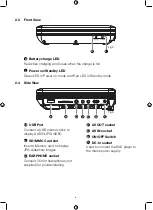12
3.6 Connect your DVD Player to an external source
1.
Ensure that the DVD Player and the external
source are both switched off and unplugged
from the power supply.
2.
Using the AV cable supplied, plug the single
black plug into the AV IN socket (fig 3
Q
) on
the right hand side of the DVD player (fig 11).
3.
Connect the 3 colour plugs on the other end of the AV cable to the
matching colour AV sockets on the external source. E.g: Red plug to Red
socket, Yellow plug to Yellow socket etc.
4.
The video or audio playing on your external source can now be seen/heard
on the portable DVD player
Note
: To turn off the display on your DVD Player, press the LCD ON/OFF button
on the remote control.
3.7 Power on/off using Mains power
1.
Connect the mains power lead into the DC
socket on the right hand side of the DVD
Player (fig12).
2.
Check that the power switch on the right
hand side of the DVD Player is in the OFF
position.
3.
Plug the power adapter into the mains power
wall socket and switch on. The red battery
charging LED will turn on. When the battery
is full charged this LED will change to be
green.
4.
Slide the power switch on the right hand side of the DVD Player to the ON
position. The Standby/Power on LED on the front right of your DVD player
(to the right of the battery charging LED) will be green.
Fig 11.
External source ie; DVD Player
Fig 12.
Summary of Contents for 355878
Page 1: ...7 PORTABLE DVD PLAYER USER MANUAL MODEL 355878...
Page 27: ...This page is intentionally blank...
Page 28: ......