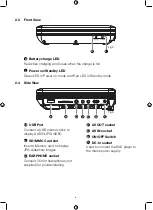14
3.10 Using headphones
You can connect headphones with a 3.5mm plug (not supplied) to the
EARPHONE socket on the right hand side of your DVD Player. When you have
headphones connected, the DVD Speaker is turned of and all sound is via the
headphones.
CAUTION
: To avoid possible hearing damage, please keep the volume within
reasonable limits.
4 Standard Functions
4.1 Play a DVD
1.
Check that you have charged the internal battery (Section 3.1) for Portable
use or connected all the required cables (Sections 3.7-3.8) and have
installed the batteries in the remote control (Section 3.2).
2.
With the DVD Player in Standby mode, check that the switch on the right
hand side of the DVD Player is in the ON position. Press the POWER button
on the DVD Remote control to turn the product on. The LED on the front
right of the DVD Player will change to green.
3.
Press the OPEN button on the DVD Player on the bottom left of the DVD
compartment lid and place the disc that you wish to play, label side up, on
the DVD tray. Please ensure that the disc is laying flat within the recessed
disc shaped area on the tray.
4.
Close the DVD compartment lid and ensure that it ‘clicks’ shut.
5.
The disc will start to play
4.2 Controls during playback
Play/Pause.
Skip back.
Fast backward. During playback each press increases the fast backward
speed from 2X, 4X, 8X & 20X. The next press of the button will resume normal
playback.
Summary of Contents for 355878
Page 1: ...7 PORTABLE DVD PLAYER USER MANUAL MODEL 355878...
Page 27: ...This page is intentionally blank...
Page 28: ......