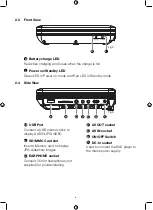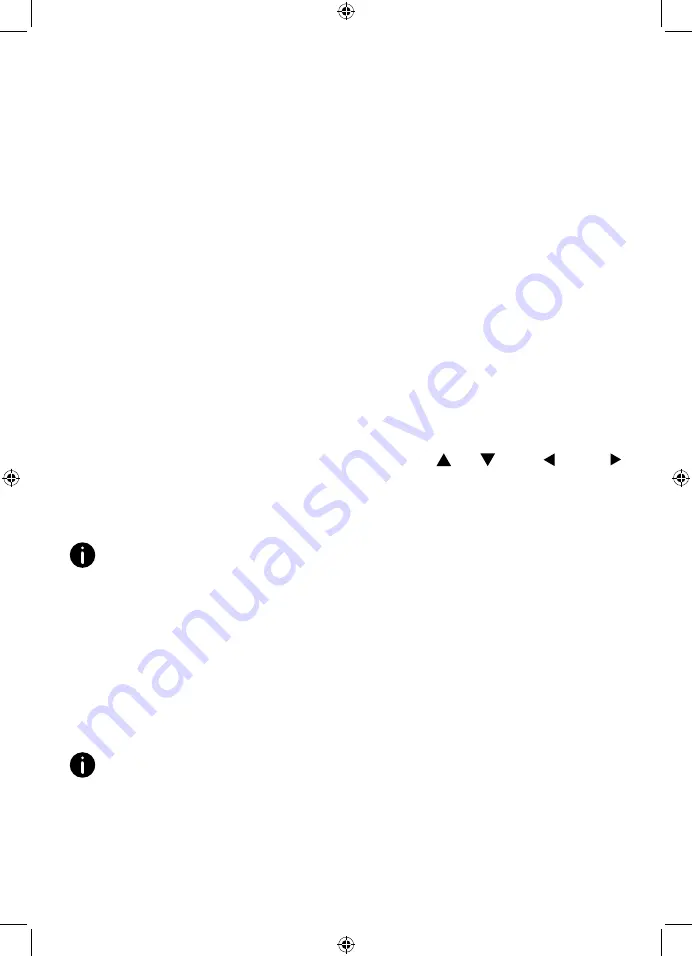
16
5.3 Repeat play (DVD/CD/JPG)
DVD
: If available on your DVD disc, your DVD player has repeat options of
CHAPTER, TITLE, REPEAT ALL and OFF.
1.
Repeatedly press the REPEAT button to display and activate each available
option.
CD
: If available on your CD disc, your DVD player has the repeat options of
REPEAT 1 (single track) and REPEAT ALL (repeats all the tracks on the disc)
and REPEAT OFF.
1.
Repeatedly press the REPEAT button to display and activate each available
option.
5.4 Zoom (DVD, Images)
With your DVD player you can zoom into an image or part of an image on the
screen. Options of X2, X3, X4 and ½, 1/3 and ¼ size are available.
1.
Press the ZOOM button to activate the Zoom feature. Repeatedly press the
ZOOM button to cycle through and display the available options.
2.
When you are in Zoom mode, you can use the up, down, left and
right buttons to scroll to the part of the picture that you wish to Zoom into.
3.
To turn the Zoom feature off, repeatedly press the ZOOM button until
ZOOM: OFF is displayed.
Note
: Zooming into an image will degrade the quality as the pixels of the image
are being enlarged.
5.5 Multi-angle (DVD)
Some DVDs contain scenes which have been shot simultaneously from several
different angles. For these discs, the same scene can be viewed from each of
these different angles by using the ANGLE button.
1.
During playback, repeatedly press the ANGLE button to cycle through the
available angles.
Note
: If different angles are not available on your DVD ‘Invalid key’ will be
displayed.
Summary of Contents for 355878
Page 1: ...7 PORTABLE DVD PLAYER USER MANUAL MODEL 355878...
Page 27: ...This page is intentionally blank...
Page 28: ......