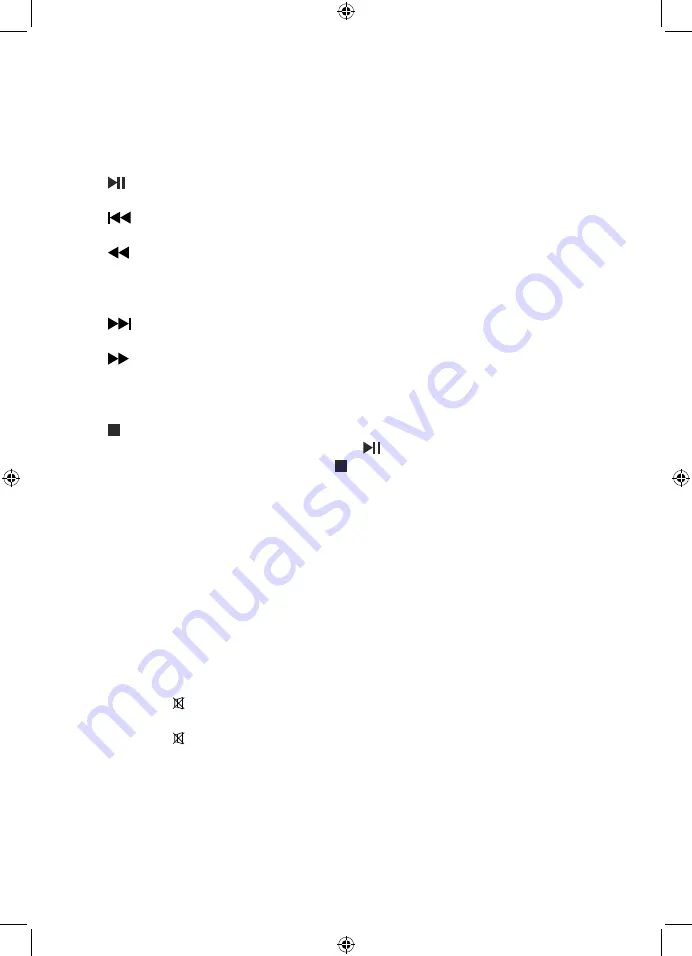
11
4 Standard Functions
4.1 Controls during playback
Play/Pause.
Skip back.
Fast backward. During playback each press increases the fast backward
speed from 2X, 4X, 8X & 20X. The next press of the button will resume normal
playback.
Skip forward.
Fast forward. During playback each press increases the fast forward
speed from 2X, 4X, 8X & 20X. The next press of the button will resume normal
playback.
Stop – Press once to pre-stop. Your DVD Player will remember the place
where the disc was stopped. Press the Play/Pause button to resume
playback from this point. Press the Stop button twice to stop the play
completely.
4.2 Adjust the volume
: On the remote control press and release to increase the volume in
steps. Press and hold to progressively increase the volume.
Volume -
: On the remote control press and release to decrease the volume in
steps. Press and hold to progressively decrease the volume.
4.3 Mute
Press the Mute button to turn off the sound.
Press the Mute button again to turn the sound back on again.
Summary of Contents for 355881
Page 1: ...COMPACT DVD PLAYER USER MANUAL MODEL 355881 ...
Page 23: ...This page is intentionally blank ...
Page 24: ......










































