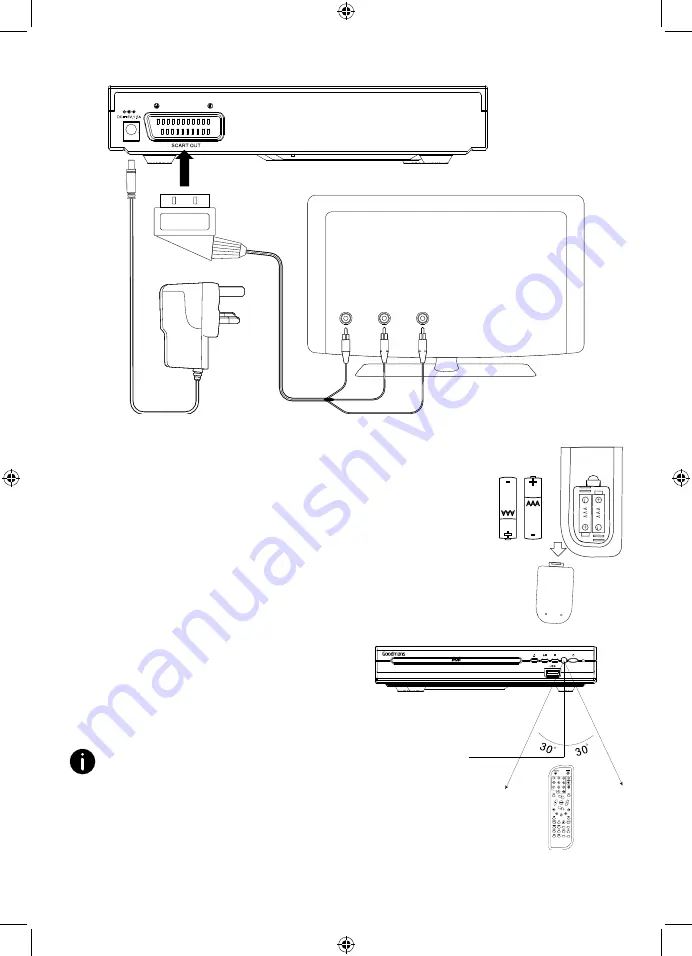
9
Red
(audio right)
Yellow
(video)
White
(audio left)
RCA sockets
R
E
D
W
H
I
T
E
Y
E
L
L
O
W
3.2 Install the remote control batteries
1.
Press down the tab on the remote control battery
door, in the direction of the arrow, to remove it.
2.
Insert the 2 x AAA batteries supplied, taking care to
note the + and – markings and position the batteries
the correct way around.
3.
Replace the battery cover, making sure that it ‘clicks’
shut.
3.3 Remote control working range.
The remote signal may not be received
if there is an obstacle between the
remote control and the remote sensor
on your DVD Player.
Note
: Direct sunlight or other bright
light sources shining on the remote
sensor may affect the performance of
the remote control.
AAA
+
-
AAA
+
-
16 Feet (5M)
RANDOM
GOTO
VIDEO
RETURN
Summary of Contents for 355881
Page 1: ...COMPACT DVD PLAYER USER MANUAL MODEL 355881 ...
Page 23: ...This page is intentionally blank ...
Page 24: ......










































