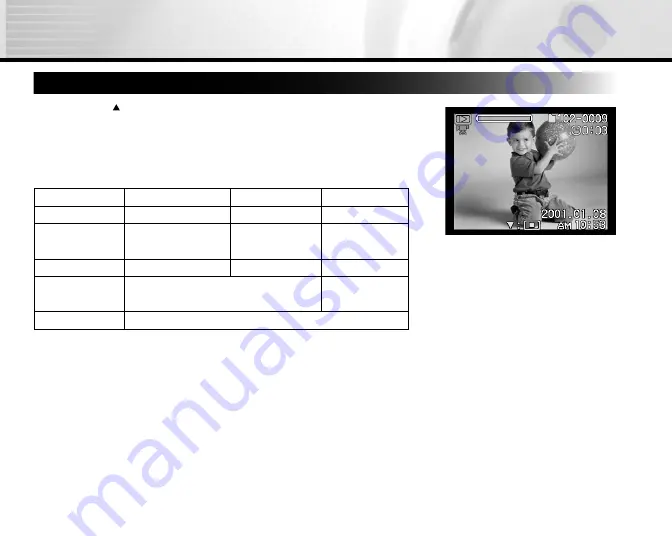
- 45 -
Playing Back Movies
After pressing button while the movie image is displayed, playback of
the selected movie begins. The movies made in FULL size are displayed
on the entire LCD monitor, and those made in HALF size are displayed in
the center of the screen.
A user can control playback movie file as the following table.
During playback During
pause
During
stopping
f
button
2x-speed playback
1-frame
feed
-
e
button
Reverse play back,
2x-speed playback
Reverse 1-frame
feed
-
c
button
Pause
Canceling
pause
Play
back
d
button
Playback returns to the start of the
movie
-
ENTER button
The display returns to thumbnail playback
Summary of Contents for G-Shot 3021Z
Page 1: ...ENGLISH ...
Page 13: ... 13 ...
Page 14: ... 14 Dial Knob ...
Page 63: ... 63 Camera Specifications Design and Specifications are subject to change without notice ...
















































