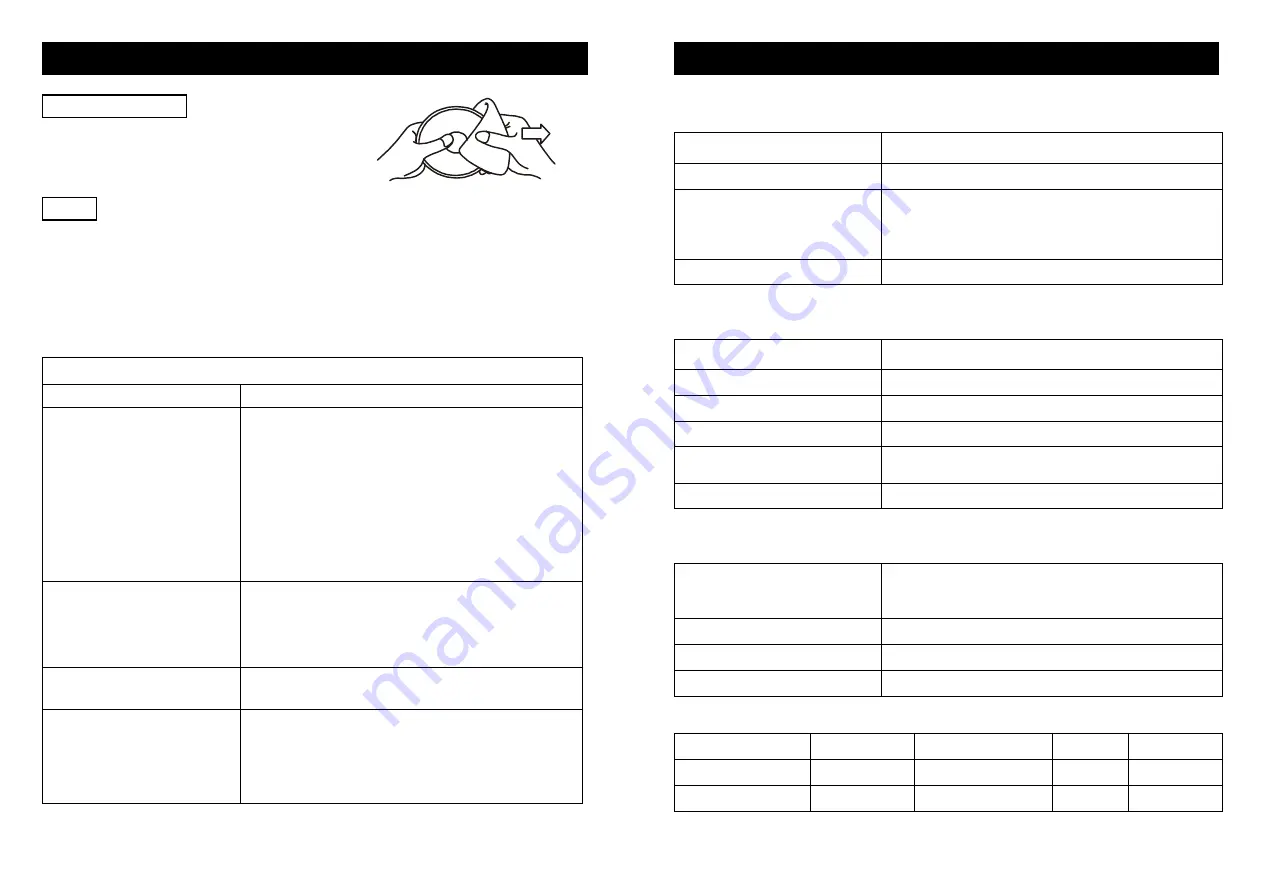
Cleaning the Disc
When a disc becomes dirty, clean it with a
cleaning cloth. Wipe the disc from the
centre out.
Note
Do not use solvents such as benzine petrol, thinner, commercially available
cleaners or anti-static spray intended for analogue discs.
Should you experience difficulties in the use of this player please refer to the
following chart before contacting your dealer or the place of purchase.
Troubleshooting Guide
Problem
Points to Check
Player fails to function
Disc may be inserted upside down
Disc not mounted correctly on chuck
Dirty or defective disc
Dirty pick up lens
Player lid not closed
Moisture/Condensation, allow player to warm up to
room temperature for 60 minutes
AC power to adaptor switched off
Weak batteries
Auto switch off has occurred
No sound from Earphone
Earphone plug is not firmly inserted into the Green
Phones socket.
Earphone have been inserted into the Black line output
socket.
No sound when played
through an external amplifier
Connection is incorrect
Power to external amplifier not switched on
Intermittent sound
Dirty or defective disc
Dirty pick up lens
Player is subject to excessive vibration or shock
Low battery power
Poor Earphone connection
14
PICK-UP
System
Compact disc digital audio system
Laser diode
Material: GaAIAs
Properties
Wavelength :
= 780nm
Emission duration : continuous
Laser output : <44.6
µ
W
Error correction
Cross-interleave Reed-solomon code
AUDIO
D/A conversion
1-bit DAC 8 times oversampling
Frequency response
20-20, 000Hz (+1/-3 dB)
Wow and flutter
Below measurable limits
No. of channels
2 channels (stereo)
Output level
Line output : 0.6 Vrms (47 K )
Earphone “ 15 mW (32 )
Bass boost effect (100Hz)
+6 dB
GENERAL
Power requirements
-
2 x LR6 “AA” size alkaline battery
-
DC in 4.5V jack accepts AC power adaptor
(centre positive)
Power consumption
0.8W (DC 3V) UNDER NORMAL CONDITION
Dimension
Approx. 130 (W) x 19.5 (H) x 138 (D) mm
Weight
Approx. 200g not including battery (Main Unit)
Note for accessories:
Model
AC Adaptor
Stereo Earphone
Remote
Car Kit
GCD901R Series
Yes
Yes
Yes
No
GCD903K Series
Yes
Yes
Yes
Yes
15
14. DISC CLEANING AND TROUBLESHOOTING GUIDE
15. PRODUCT SPECIFICATIONS


























