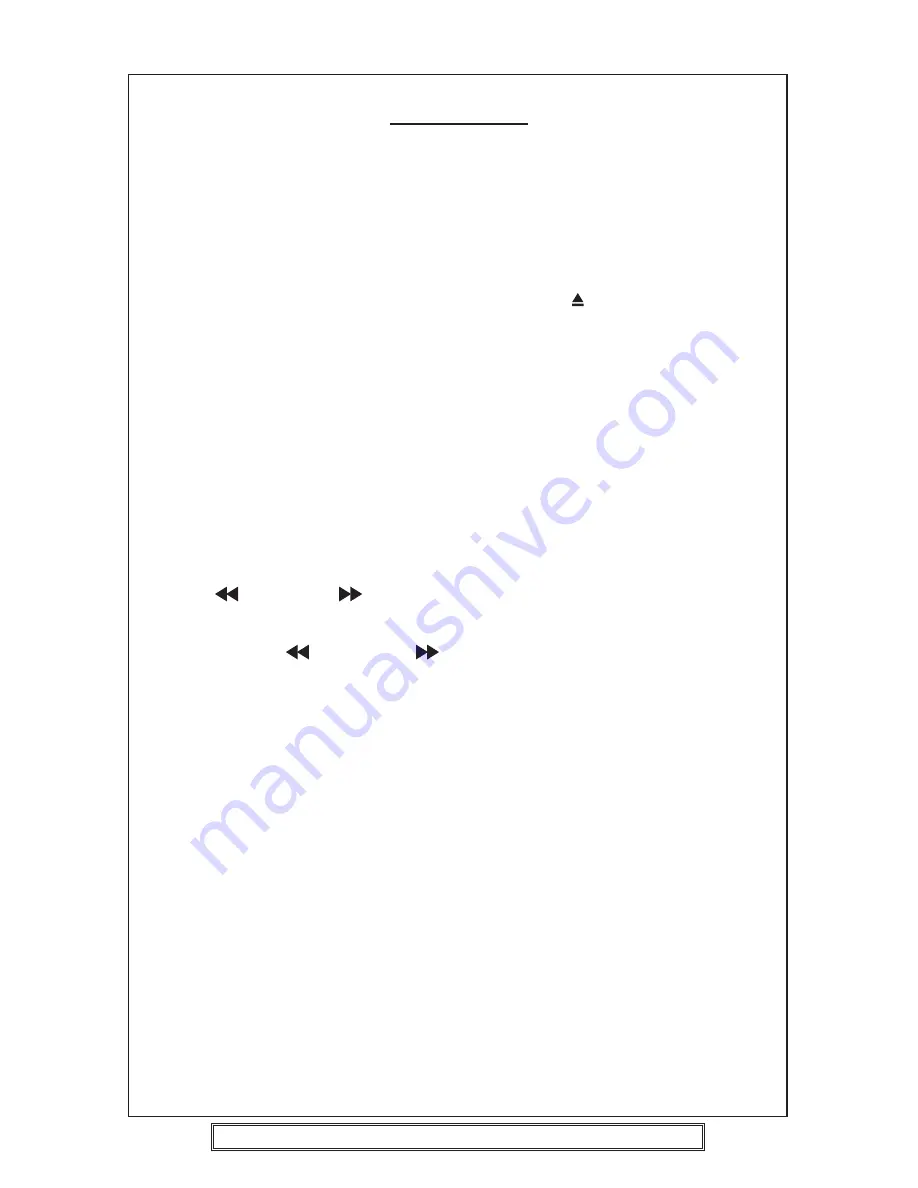
OPERATION
- EON (Enhanced Other Networks
information)
It is a supplementary service enabling
the radio to obtain information not
only from the current station but also
from other networks.
Notes
RDS may not work properly if the
signal strength is weak or if the station
you are tuned to is not transmitting
RDS data.
CD OPERATION
• LOADING & PLAYING A CD
Gently insert a CD into the Disc Slot
(5) with the label side upper-most.
The CD will be automatically loaded
into the unit and playback will start.
If a CD is already loaded, press the
Mode button (20) to enter CD mode.
• SELECTING TRACKS
Press
button (12) or
button (10)
to skip forwards or backwards through
the tracks on the CD.
Press and hold
button (12) or
button (10) to fast reverse or fast
forward through the currently playing
track. CD playback will resume when
the buttons are released.
• PAUSING PLAYING
Press the
PAU
button (15) to pause
the current track. Press it again to
resume play back.
• PREVIEWING ALL TRACKS
Press
SCN
button (16) to play the first
10 seconds of each track on the
current disc. Press the SCN button
again to resume normal playback.
• REPEATING THE SAME TRACK
Press
RPT
button (17) to continuously
repeat the same track. Press it again
to resume normal playback.
• PLAYING ALL TRACKS IN A
RANDOM ORDER
Press
SHF
button (19) to play all tracks
on the CD in a random order. Press
again to resume normal playback.
• EJECTING A DISC
Press the button (11) to stop & eject
the CD. Playback will stop and the
disc will automatically be ejected
though the CD slot.
P. 15





































