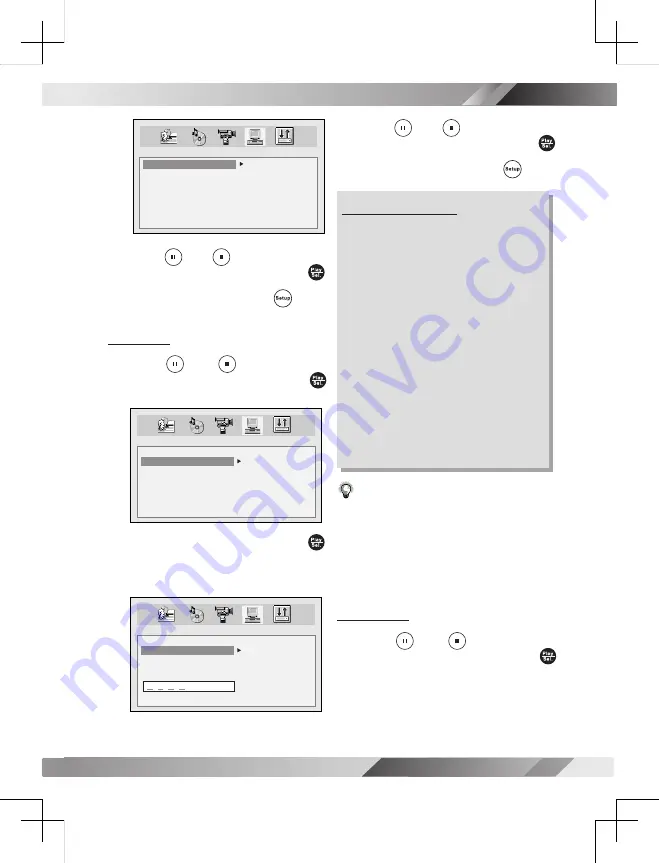
25
DUAL-SCREEN PORTABLE DVD PLAYER
USER GUIDE
5
Press
Up
/
Down
to select a
preferred rating and then press
Play/Sel.
.
- To leave SETUP MENU, press
Setup
.
Rating Explanations
1. KID:
Kid safe; it is safe even for kids.
2. G:
General audience; recommended as
acceptable for viewers of all ages.
3. PG:
Parental Guidance suggested.
4. PG-13:
Material is unsuitable for children
under the age of 13.
5. PG-R:
Parental Guidance-restricted;
recommended that parents restrict children
under age 17 from viewing or allow children
to view only when supervised by a parent or
adult guardian.
6. R:
Restricted, children under 17 would not
be admitted without an accompanying parent
or adult guardian.
7. NC-17:
No children under the age of 17,
not recommended viewing for children under
age 17.
8. ADULT:
Adult only.
Note:
•
You can use the parental control lock ONLY
with DVD discs featured with the parental lock
function..
•
Please keep in mind that discs not encoded with
rating lock protection will play regardless of
rating and content.
Password
3
Press
Up
/
Down
to select
PASSWORD
and then press
Play/Sel.
.
OSD Setup
- continued
4
Press
Up
/
Down
to select a
preferred option and then press
Play/Sel.
.
- To leave SETUP MENU, press
Setup
.
Parental
3
Press
Up
/
Down
to select
PARENTAL
and then press
Play/Sel.
.
4
Enter 4-digit password and press
Play/Sel.
.
•
Enter factory pre-set password
“0000”
for
the first time setup.
SYSTEM SETUP
SCREEN SAVER
PARENTAL
PASSWORD
ANGLE MARK
DEFAULT
ON
OFF
SYSTEM SETUP
SCREEN SAVER
PARENTAL
PASSWORD
ANGLE MARK
DEFAULT
1 KID
2 G
3 PG
4 PG-13
5 PG-R
6 R
7 NC-17
8 ADULT
1 KID
2 G
3 PG
4 PG-13
5 PG-R
6 R
7 NC-17
8 ADULT
SYSTEM SETUP
SCREEN SAVER
PARENTAL
PASSWORD
ANGLE MARK
DEFAULT
X X X X








































