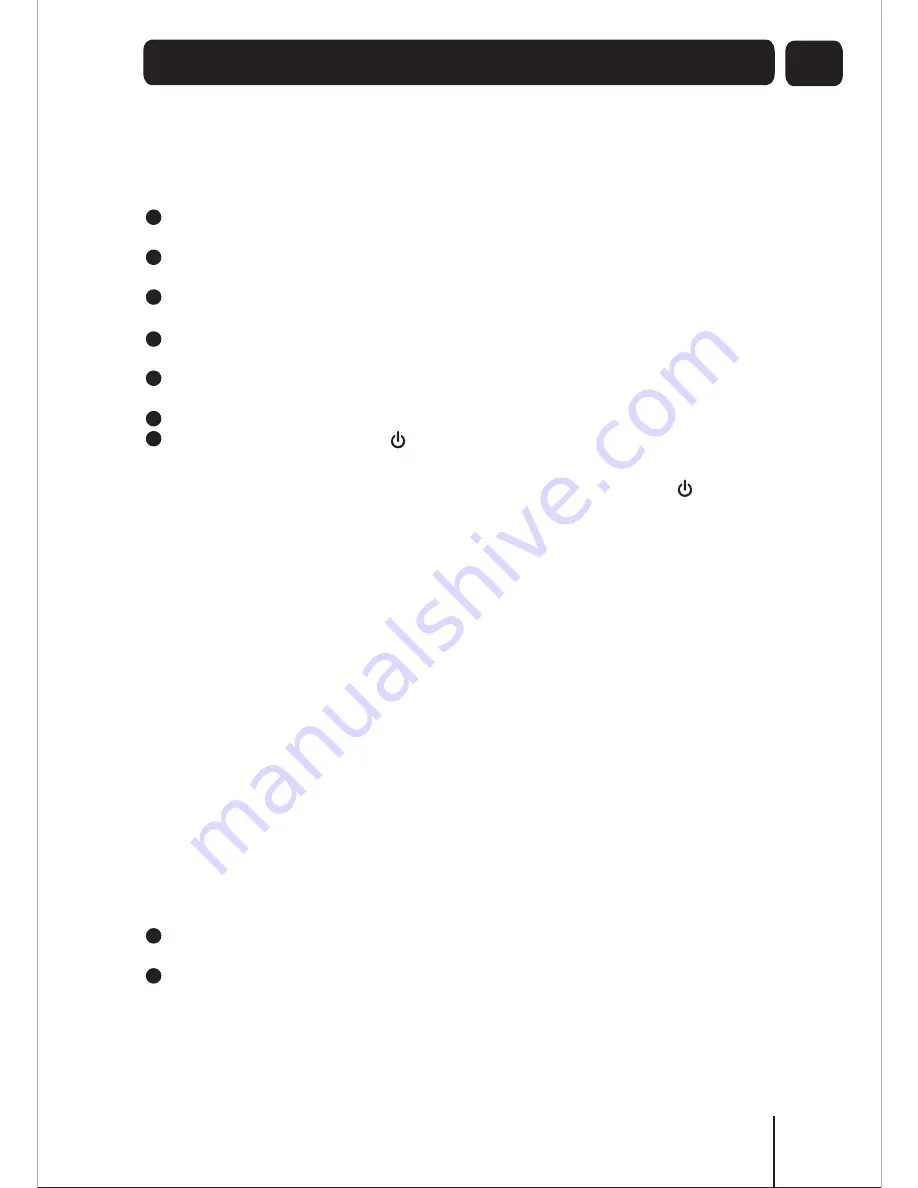
In
Standby
/
Power
on
mode
,
press
and
hold the
SNOOZE
button; or in Power on mode, press
and hold the MENU button and select the Alarm set both can set the alarms.
Setting ALARM1 or ALARM2 is simple, when you enter the Alarm set mode, follow the below steps:
Press the and buttons to select ALARM1 or ALARM2, then press ENTER to confirm. Press
the and buttons to select OFF/ON, after that press the ENTER button to confirm.
Press the and buttons to adjust the Hours, then press the ENTER button to confirm; press
the and button to adjust minutes then press the ENTER button to confirm.
Press the and buttons to select the ALARM mode (once, daily, weekends, weekdays), then
press the ENTER button to confirm.
Press the and buttons to select ALARM type (DAB, FM, Beep tone1, Beep tone2), then press
the ENTER button to confirm. If you select DAB or FM, you should select station you desired.
Press the and buttons to adjust alarm volume as desired, then press the ENTER button to
confirm.
To turn off the alarm you will need to change the ON setting to OFF.
To silence the alarm, press the button.
<<
<<
<<
<<
<<
<<
<<
<<
<<
<<
<<
<<
1
3
2
4
5
6
7
<Alarm set>
NOTE: The alarm will keep sounding for 60 minutes if you do not press the button.
<Sleep Set>
Press the and buttons to cycle OFF, 15 mins, 30 mins, 45 mins, 60 mins, 90 mins and then
press ENTER button to confirm. The product will shut off automatically when the time is up.
<<
<<
<Reset>
The product will reset the system and perform a full scan and store all available DAB stations.
NOTE: All the station presets will be updated when the product reset is complete.
<SW version>
In the main menu, you can find the software version for your DAB radio. This option will display
the version number of the software currently installed in your radio. This will be helpful to a
technician who is servicing the radio.
Snooze function
When the alarm sounds, press the SNOOZE button to stop the alarm sounding. The alarm
will sound again after a 9 minute period.
Press and hold the SNOOZE button to enter Alarm set mode.
Brightness function
Press the SNOOZE button to cycle through the 10 display backlight setting.
11
Operating Instructions
05
<<
<<
1
2
/MODE
/MODE

































